Customer-Facing Analytics | Everything You Need To Know
Contents
1. What is Customer-Facing Analytics?
Customer-facing analytics is the practice of embedding data insights directly into your product, making them visible and actionable for your users. Instead of being locked away in internal systems or delivered in static reports, the data is turned into interactive dashboards, charts, or visualizations that are seamlessly integrated into your platform.
This type of analytics is common in SaaS tools and digital platforms aiming to deliver more value to users. For example:
- A fitness app might show users personalized trends like weekly calorie burn or heart rate improvements.
- A B2B marketing platform might offer real-time campaign analytics, such as click-through rates or cost per lead.
- An e-commerce platform could display sales trends and inventory insights to help sellers optimize their stores.
At its core, customer-facing analytics is about turning data into a tool that empowers users to achieve their goals. It transforms raw numbers into actionable insights, guiding decisions, driving engagement, and building a stronger connection between your product and its users.
With improved user experience, transparency, and practical value, customer-facing analytics turns your product into an essential tool for your users. When customers can see and act on their data within your platform, they’re more likely to stay engaged, see your tool as essential, and stick around for the long haul.
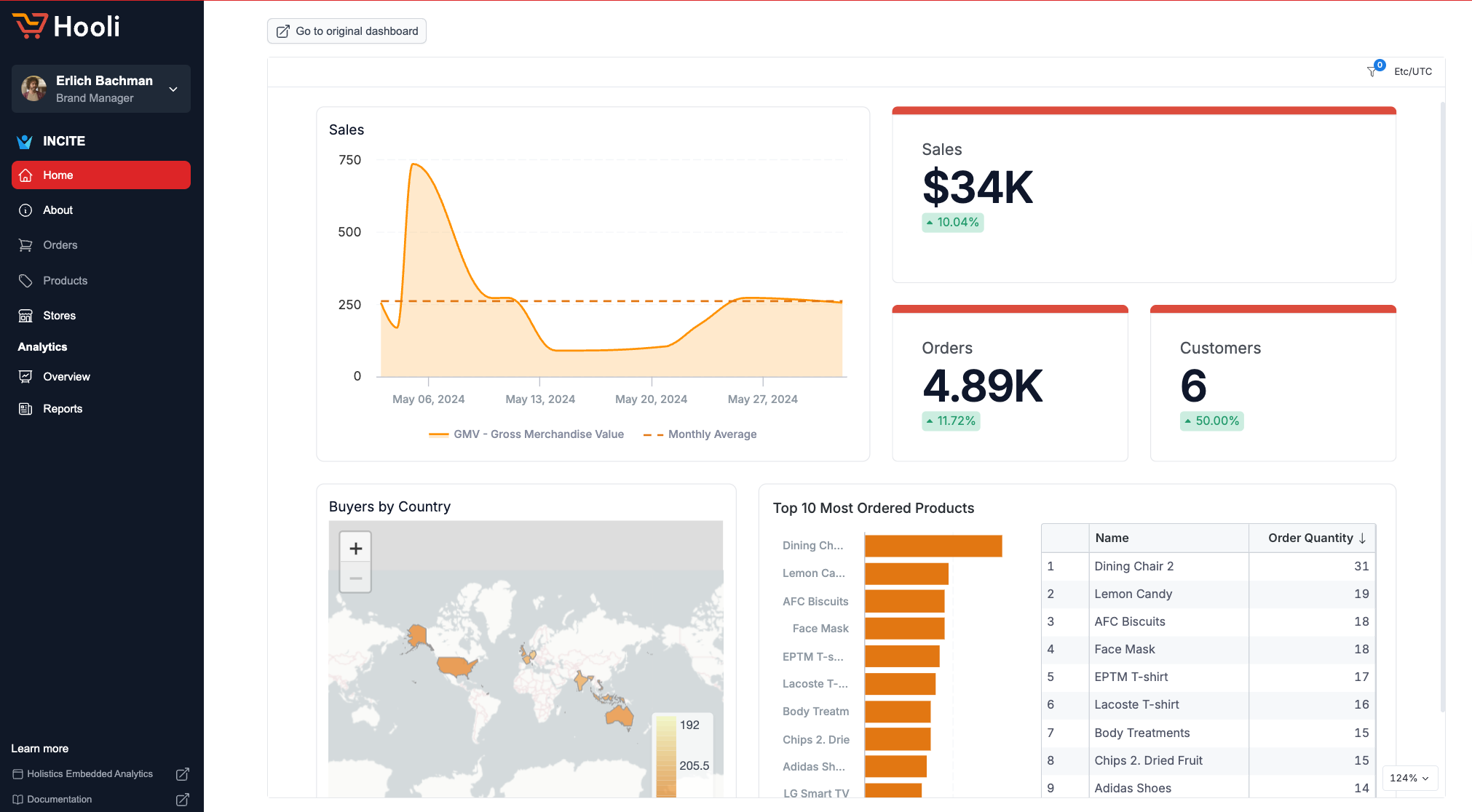
2. Buy or build customer-facing analytics: which is better?
When it comes to implementing customer-facing analytics, one of the first big decisions you’ll face is whether to buy a solution or build one yourself. There’s no one-size-fits-all answer, but understanding the pros and cons of each option can help guide your decision.
Buying Customer-Facing Analytics Tools: The Quick Win
Purchasing an off-the-shelf customer analytics solution offers a fast, hassle-free way to integrate analytics into your product. Many analytics platforms are designed specifically for embedding, so they come with ready-made tools and dashboards that you can plug right into your product.
- Pros:
- Faster Implementation: No need to reinvent the wheel. You can get up and running quickly with minimal effort.
- Expert Support: Most commercial solutions come with a support team to help you troubleshoot and scale as your needs grow.
- Scalability: As your user base grows, so can your analytics platform—without much extra work on your part.
- Advanced Features: Many platforms offer powerful features (like AI-driven insights, complex visualizations, and interactive reporting) that would take considerable time and resources to develop on your own.
- Cons:
- Cost: These analytics platforms can be pricey—for example, Looker's customer-facing analytics offering is north of $140K annually, with subscription fees adding up over time.
- Limited Customization: While these platforms are feature-rich, they may not fully align with your specific product needs or user experience (UX) design.
- Vendor Lock-in: Once you commit to a solution, switching to another one can be complicated and costly.
Building Customer-Facing Analytics: The Custom Approach
On the other hand, building your own analytics solution gives you full control over the features, design, and integration with your product. If you have the technical resources and time to spare, building from scratch can be a great way to tailor the analytics experience exactly to your needs.
- Pros:
- Full Customization: You get to shape the analytics experience exactly how you want, from design to functionality.
- No Vendor Lock-in: You own the solution, so you’re not tied to a third-party vendor or paying for ongoing subscriptions.
- Integration Flexibility: You can build analytics tools that are perfectly integrated with your product and internal data structures.
- Cons:
- Time and Resources: Building a comprehensive, robust analytics solution is time-consuming and requires skilled engineers, data scientists, and developers.
- Maintenance: Once you’ve built the solution, you’re responsible for keeping it up to date, fixing bugs, and scaling it as your business grows.
- Higher Initial Cost: While you won’t have subscription fees, the upfront investment in development can be significant.
3. Example of Customer-Facing Analytics
Building customer-facing analytics into your app is no small feat. It requires a seamless user experience, intuitive design, and data visualizations that genuinely help users solve problems and make decisions faster. When done right, it turns raw data into a powerful tool your users can’t live without. Here are six examples of platforms that have mastered user-facing analytics:
HoneyBook
HoneyBook is a go-to platform for creative entrepreneurs, freelancers, and small business owners who need a simple way to manage their projects. Its user-facing dashboard makes it easy to track project progress, handle invoices, and keep tabs on cash flow—all in one place. The analytics are clear and straightforward, giving users a quick snapshot of how their business is doing so they can stay on top of things.
What makes HoneyBook’s analytics so handy is how focused they are on the user. For instance, it works seamlessly with payment tracking and proposal management, helping users spot where deals might be getting stuck.
Asana
Asana is a powerhouse for project management, packed with built-in analytics that give you a clear view of team performance, project progress, and task completion. The platform’s customizable dashboards let you create charts that provide a real-time snapshot of what's going well and where things are getting stuck. It’s perfect for teams who need to stay organized and keep everything on track.
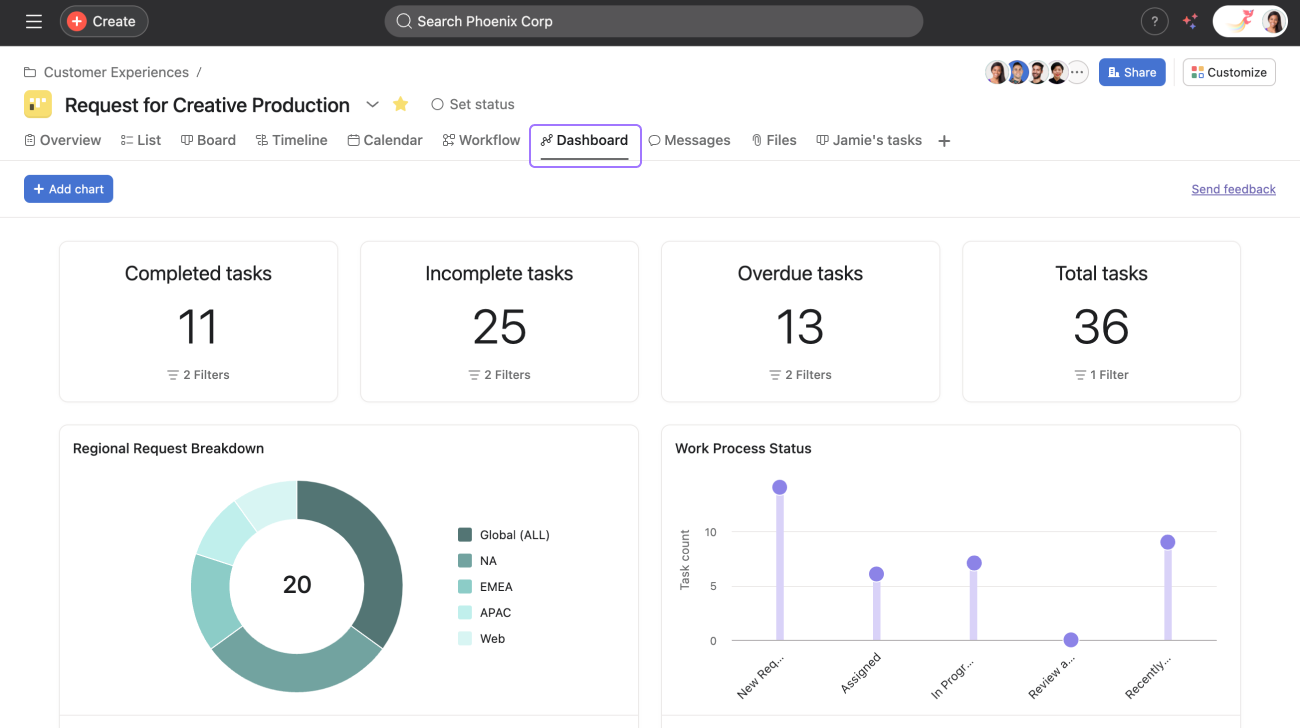
A standout feature is Asana’s AI-driven chart generation. You can type in natural language prompts like “Show me overdue tasks by project,” and it instantly generates a relevant chart. This saves a ton of time compared to manual setup, making it easier for teams to make quick, data-backed decisions and stay on top of deadlines.
Gong.io
For teams looking to transform customer interactions into actionable insights, Gong.io has you covered. By analyzing sales calls and meetings, it provides a clear view of what’s working and where things could be improved. The dashboard helps managers track key metrics like talk-to-listen ratios and spot trends in conversations, making it easy to identify areas for coaching and optimization.

What sets Gong apart is its ability to pull insights from natural language. Sales reps can quickly get a breakdown of customer sentiment or common objections, allowing them to adjust their pitch on the spot. This real-time data empowers teams to make smarter decisions, close more deals, and refine their sales process.
Smartly.io
Smartly.io empowers marketers with advanced analytics for social media advertising campaigns. Its dashboards offer an array of visualizations that help users monitor engagement rates, conversions, and return on ad spend (ROAS) across platforms like Facebook, Instagram, and TikTok. Marketers can drill down into specific campaigns to uncover what resonates with their audience, allowing for real-time optimizations.
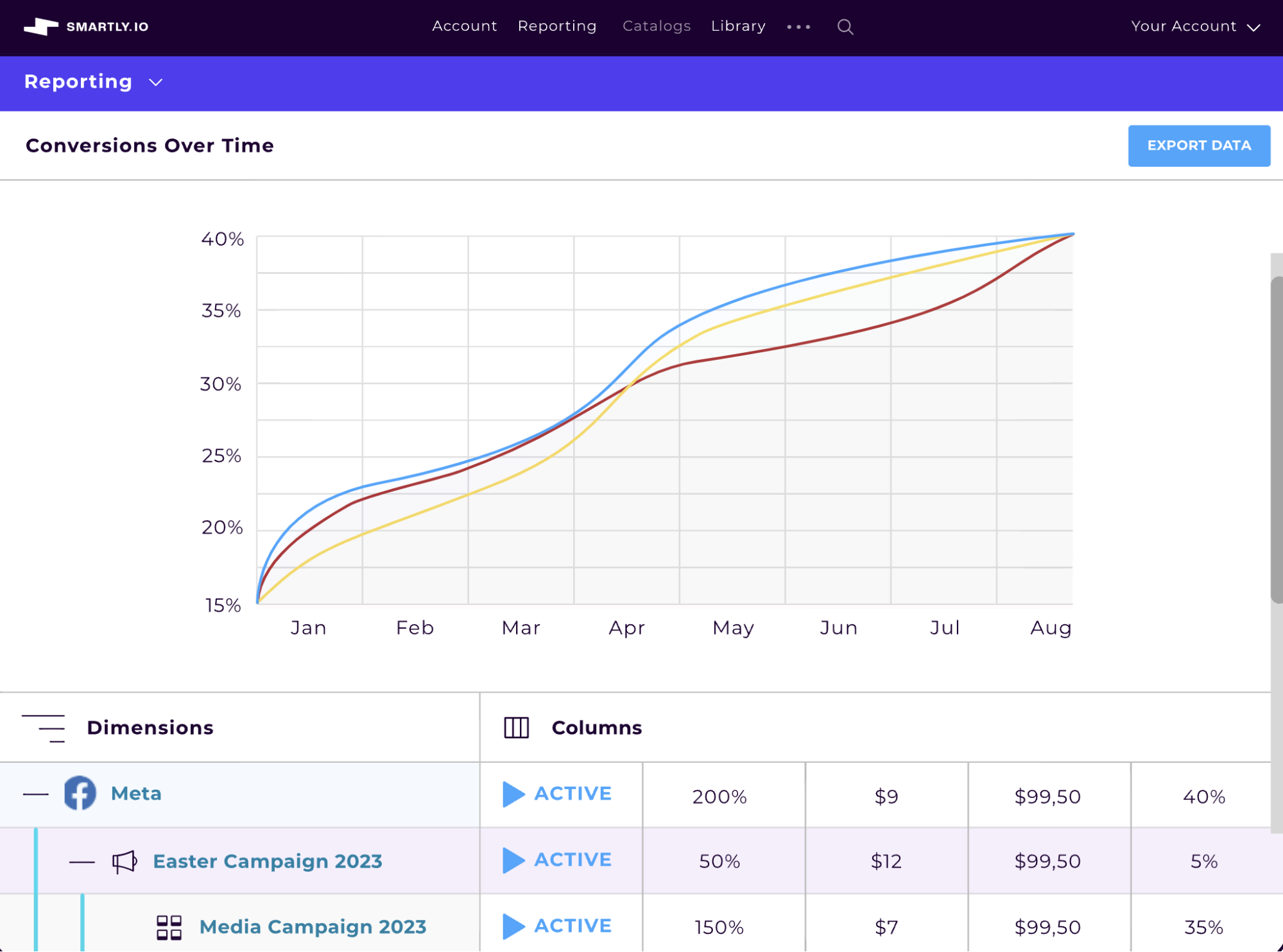
One of the most powerful features of Smartly.io is its ability to leverage AI for real-time campaign optimization. With automatic adjustments to bids and budgets, the platform ensures your ads are always running efficiently. This means marketers can breathe easy, knowing the platform is continuously fine-tuning their campaigns while they focus on more strategic initiatives.
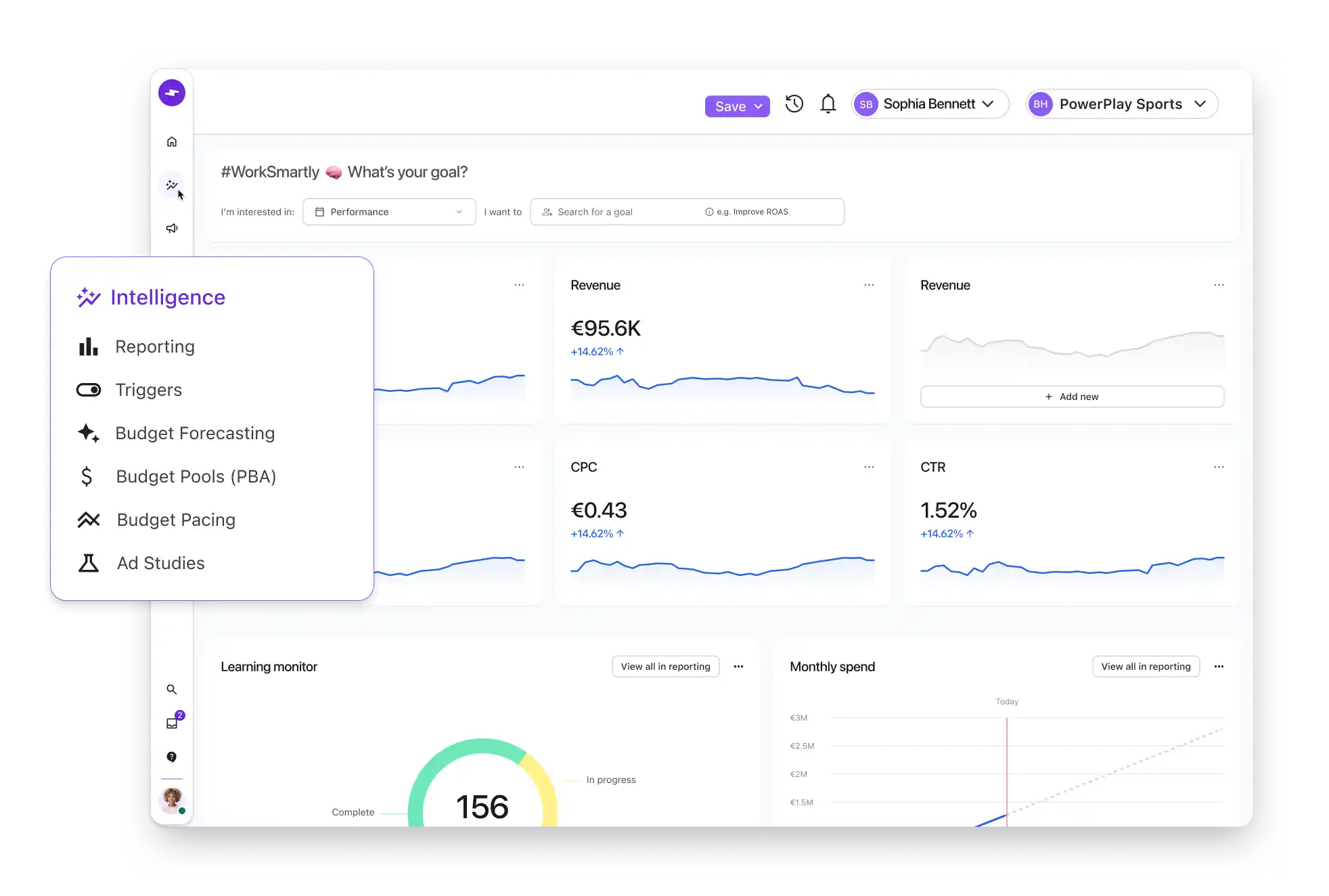
Toast
Toast is a restaurant management platform with a focus on operational efficiency and customer satisfaction. Its analytics dashboards give restaurant owners real-time visibility into sales, inventory, and staff performance. This helps them identify trends, such as peak dining hours or popular menu items, enabling data-driven decisions to optimize operations.
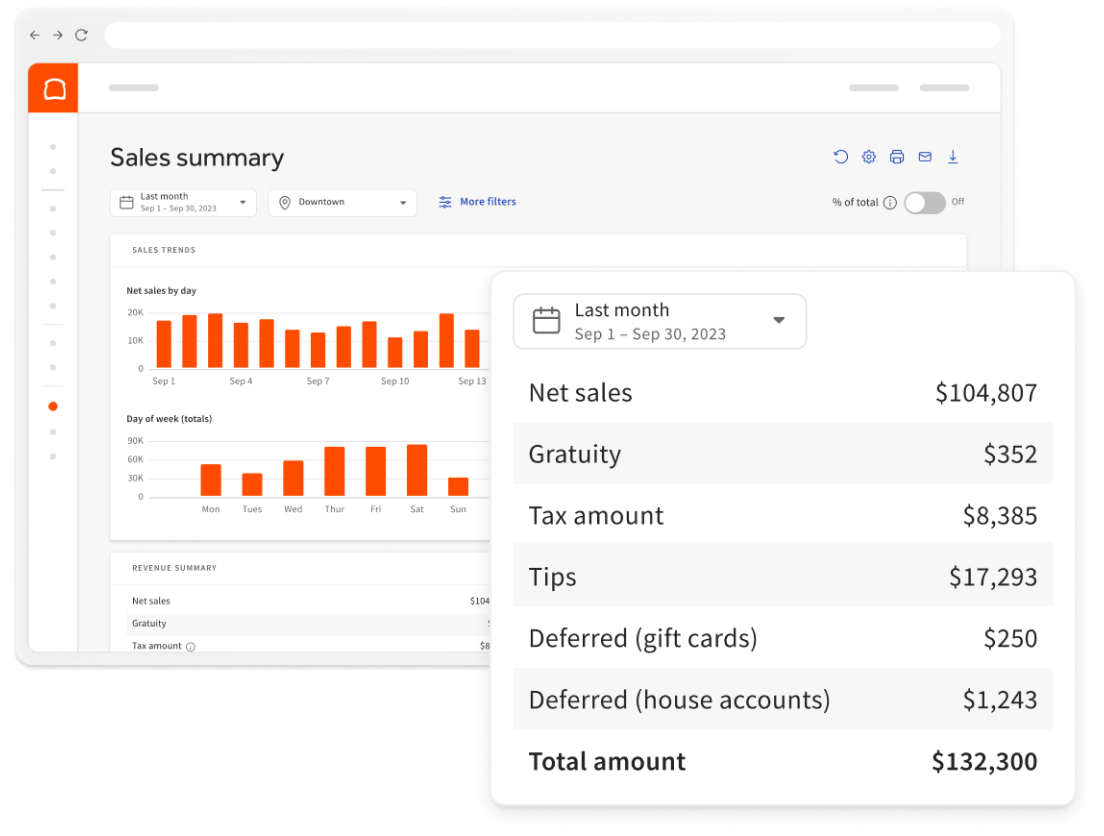
Toast also provides customer-facing insights, such as feedback scores and order histories, empowering restaurants to deliver more personalized service. By integrating analytics into their workflows, restaurant owners can enhance both efficiency and guest experiences, making Toast an invaluable tool in a competitive industry.
Deel
Deel brings a fresh level of clarity to HR and finance teams managing remote and global workforces. Its analytics dashboard covers everything from payroll to compliance, helping users keep track of key factors like pay cycles, contract statuses, and tax compliance across multiple countries. This real-time data allows businesses to stay on top of international regulations and ensure a smooth, efficient operation.
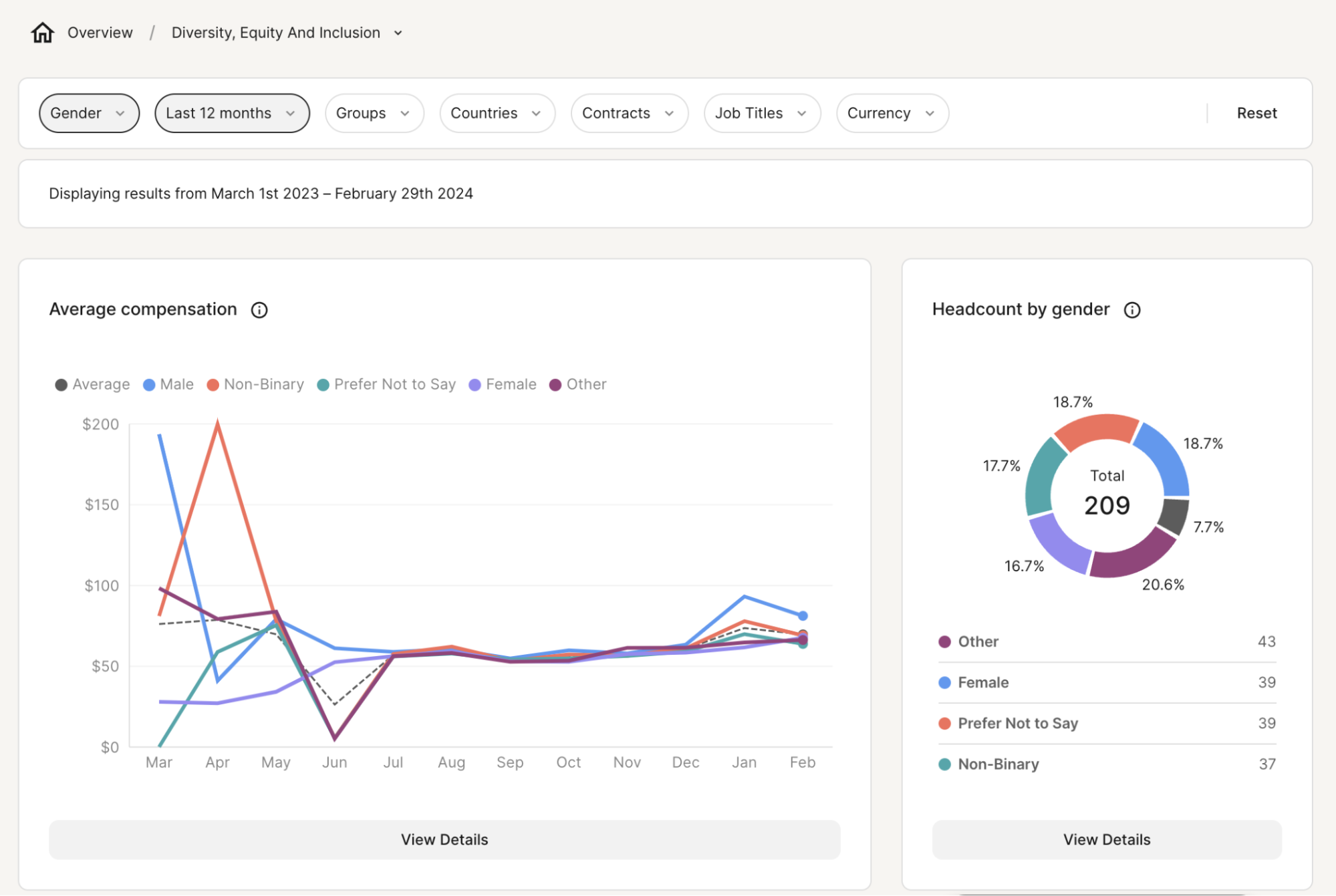
Deel’s analytics are also great for improving the overall employee experience. The platform offers insights into compensation trends, benefits utilization, and employee engagement, which helps companies tailor their policies to retain talent. Whether managing remote teams or contractors, Deel’s data-driven approach ensures companies can make informed decisions that improve efficiency, compliance, and employee satisfaction.
4. How to Monetize Your Customer-Facing Analytics Module
Once you’ve integrated customer-facing analytics into your product, the next step is to figure out how to turn that feature into a revenue stream. Monetizing your analytics module not only boosts your bottom line but can also make your product more valuable and sticky for users.
Incorporating embedded analytics as part of your offering can significantly increase adoption rates. By fully integrating analytics into core workflows, you create a tool that not only provides insights but also actively supports decision-making and action-taking. Embedded analytics can enhance the value of applications by 43% and enable vendors to charge 25% more on average.
1. Subscription-Based Pricing
One of the most common ways to monetize customer-facing analytics is through a subscription model. You can offer different tiers of access to analytics features, from basic to premium, depending on the level of detail and functionality your users need.
- Example: A SaaS platform could offer a basic analytics dashboard for free, with more advanced features (like AI insights, real-time data, or custom reports) available in higher-priced subscription plans.
- Benefits: Predictable revenue, easy to scale, and users pay based on the value they derive from the tool.
Offering a tiered pricing model for your embedded analytics—like 'Basic,' 'Plus,' and 'Premium'—is a smart way to cater to different user needs. The basic tier could cover simple dashboards, the plus tier might add benchmarking tools, and the premium tier could let users build their own custom metrics and dashboards. This setup keeps things simple for beginners while giving advanced users room to grow.
2. Pay-Per-Use or Usage-Based Pricing
If your analytics module provides value based on how often or how deeply users interact with it, usage-based pricing might be a great option. With this model, users pay for what they use, whether that’s the number of reports they generate, the volume of data they process, or the number of users they involve in analytics.
- Example: An e-commerce platform offering analytics on customer behavior could charge customers based on the number of reports they run or the amount of data they analyze.
- Benefits: Fairer pricing structure for users, as they only pay for what they use, and it encourages more engagement with the analytics features.
Companies going with pay-per-use pricing for their embedded analytics should have solid usage tracking in place. Keeping an eye on things like how often charts are used, time spent on dashboards, and how responsive the analytics are can help fine-tune pricing and fix any performance hiccups.
3. Feature-Based Add-Ons
Another way to monetize is by offering advanced analytics features as add-ons. Basic analytics may be part of the core offering, but you can charge extra for premium features, such as custom visualizations, predictive analytics, or additional data integrations.
- Example: A project management tool could provide basic task-tracking analytics for all users, but charge extra for features like predictive scheduling or advanced resource management dashboards.
- Benefits: Allows for targeted monetization of high-demand features, increasing user satisfaction while boosting revenue.
Add-ons like managed analytics services, including periodic reviews or expert-on-demand consultations, can provide high-value monetization opportunities. These services not only generate additional revenue but also deepen customer engagement with your analytics offering.
Best Customer-Facing Analytics Tools
After exploring the ins and outs of customer-facing analytics, it’s clear that these tools are reshaping how businesses deliver value to their users. Now, let’s dive into five standout tools that are leading the charge in this space.
1. Holistics Embedded Analytics
Holistics Embedded is a developer-friendly embedded analytics platform designed for SaaS teams that need fast, flexible, and deeply customizable customer-facing analytics. Product engineers can quickly build, customize, and embed brand dashboards using iframe. Embedded users can also create their own reports and explore insights—all without needing help from data engineers.
Key customer-facing analytic features include:
- Governed, consistent metrics: Holistics' semantic modeling layer lets developers define metrics once and use them across every customer instance, which helps build customer trust with consistent, accurate numbers.
- Robust customization for on-brand experience: Engineers can easily customize in-app dashboards to make analytics feel like part of your product, using custom CSS, custom visualizations, custom themes and styling.
- Dashboard as Code: Enables product engineers to build dashboards flexibly by arranging reporting blocks to create custom layouts, adding business context, and enriching them with narratives and explanations.
- Git-Based Version Control: Every change to your embedded dashboards is version-controlled as code, allowing engineering teams to conduct proper code reviews before deploying to production.
- Embedded Self-service Analytics: Empowers users to drill down into data for ad-hoc analysis or self-serve by building their own reports.
- Multi-Tenancy: Secure server-side tokens (JWT) ensure each customer can access only their own data, safeguarding privacy and security.
- Built-in Security: Protect your customers’ data with robust security controls, including role-based access, audit logs, and compliance with SOC 2, HIPAA, and GDPR standards
- Unlimited Embed Viewers: Holistics is priced by usage, not users.
2. Embeddable
Embeddable is a modern, developer-first embedded business intelligence toolkit built for product and engineering teams who want to ship performant, scalable reports and dashboards that look and behave like part of their application, not a bolted-on iframe dashboard.
Key user-facing analytics features include:
- Feels native in your app: charts are fully customisable and extensible in code. Secure embeds that render as part of your application, iframe-free.
- Highly Performant at Scale: multi-layer caching and a high-performance data service, dashboards load in milliseconds and scale effortlessly.
- Excellent developer experience: SDKs, APIs, Git-based version control, and CI/CD compatibility, enabling teams to manage dashboards just like any other part of the application.
- Self-Serve & advanced interactivity: drilldowns, filters, localization, exports, and “Custom Canvas”: self-serve analytics experience that lets end-users build custom dashboards.
- Enterprise-Grade Security: row-level security, SOC2 compliance, and tenant-level data isolation, making it suitable for regulated industries and enterprise-grade SaaS applications.
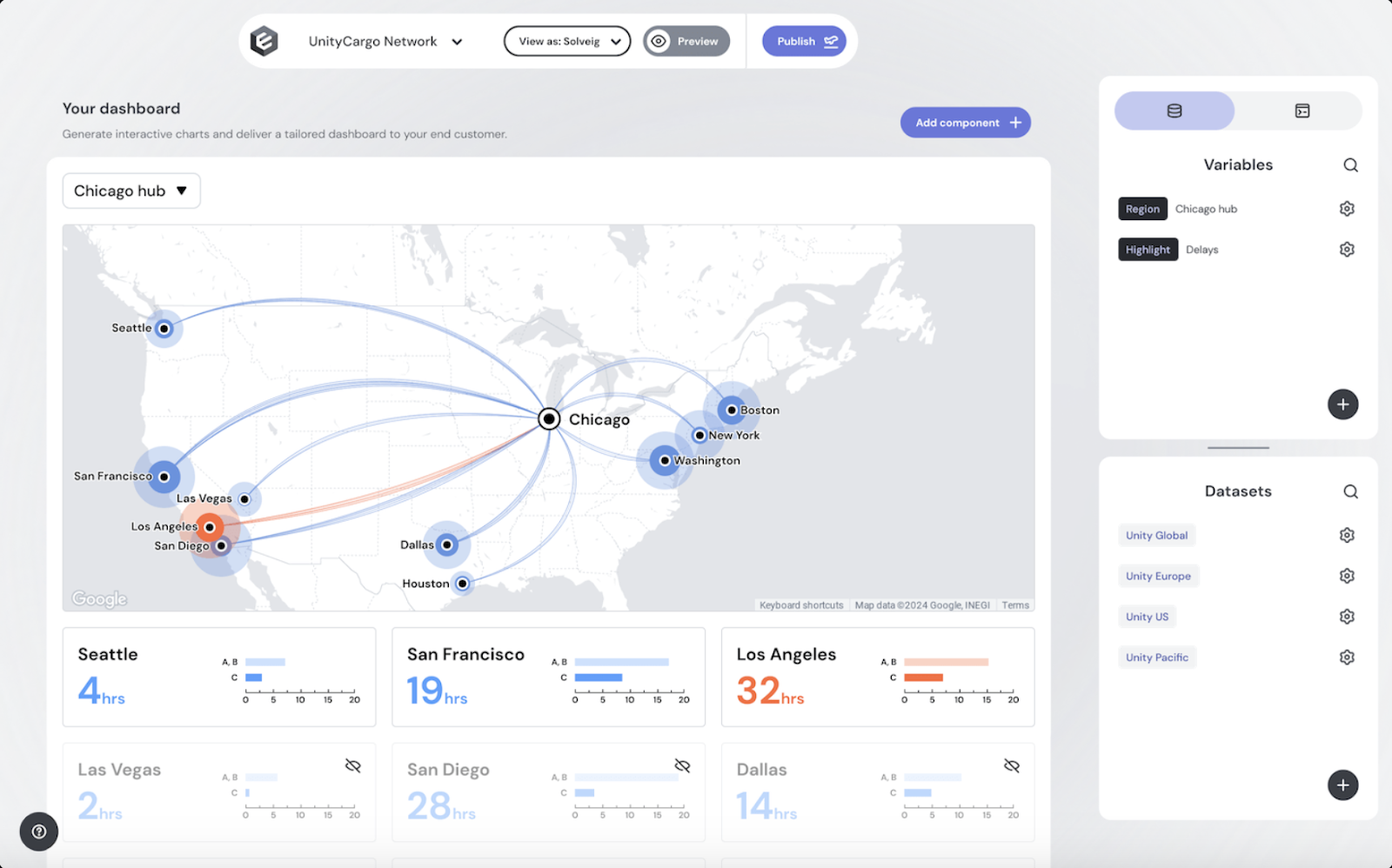
3. Metabase
Metabase is one of the most popular open-source customer-facing analytics tools on the market. Known for its simplicity and ease of use, Metabase allows businesses to embed user-facing analytics into their products quickly. It’s designed for teams that want to give their users access to key data insights without requiring them to be data experts.
Key user-facing analytics features include:
- Iframe Embedding: Metabase offers fast iframe embedding, enabling organizations to integrate charts, dashboards, and reports into their apps with minimal engineering effort, available as either interactive or static options for tailored user experiences.
- Embedded Analytics SDK for React: For greater customization. This feature provides greater control, allowing developers to embed specific components, manage permissions, and apply granular theming for seamless integration with your product.
- Query Builder: Metabase’s intuitive query builder allows users to generate insights without writing any SQL. Users can easily create charts, tables, and dashboards with a simple drag-and-drop interface.
- Interactive Exploration for Embedded Viewers: Users are able to explore on their own with intuitive actions like drill-throughs and breakouts.
- Automatic Alerts: Metabase can send alerts when data exceeds certain thresholds, keeping users informed about important changes in real time.
4. Tinybird.co
For businesses dealing with fast-moving data, a real-time analytics platform like Tinybird.co is a good choice.
Designed to process and analyze large volumes of data instantly, it enables companies to build and scale data pipelines with ease. What sets Tinybird apart is its ability to deliver powerful, customer-facing analytics, allowing users to access insights in real time as data flows in.
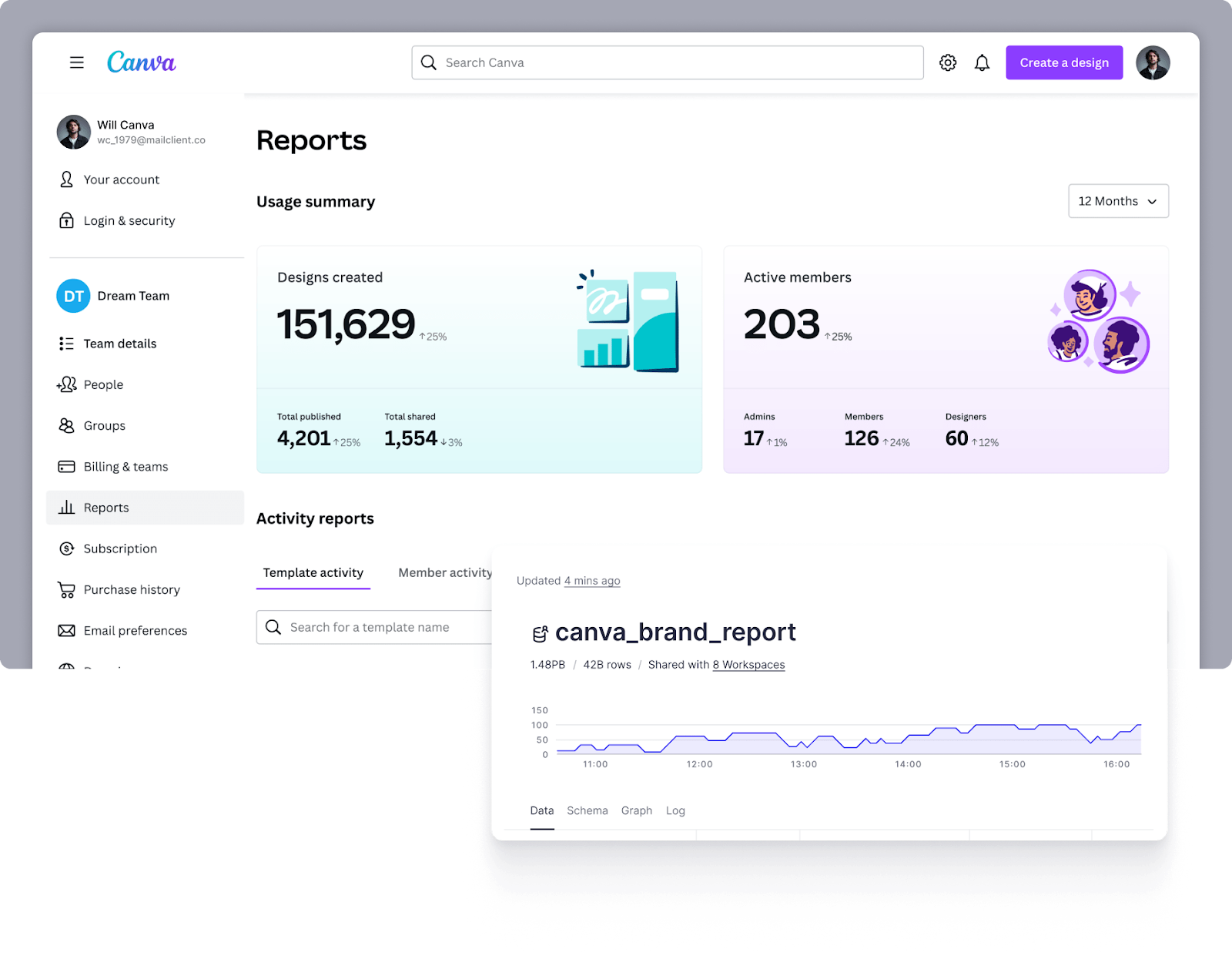
Key user-facing analytics features:
- Real-Time Data Processing: Tinybird specializes in high-speed data ingestion and real-time analytics. This makes it perfect for businesses that need to offer up-to-the-minute insights.
- Built for Scalability: Tinybird is ideal for businesses with large datasets or rapid data updates. It’s built to scale quickly, ensuring that customer-facing analytics remain fast and accurate even as the volume of data increases.
- No-Code Interface: For those without technical expertise, Tinybird offers a no-code interface to build real-time data pipelines, making it accessible to a wider audience of business users.
- Customizable API Endpoints: Create and manage APIs that deliver analytics data tailored to specific user needs, facilitating seamless integration into various applications.
Final Thoughts
What started as a trend, customer-facing analytics has now become a vital tool for your product. By giving users actionable insights, you help them make smarter decisions and improve their experience. Whether you build or buy your solution, the goal is the same: empower users to act on the data. When done right, customer-facing analytics boosts user satisfaction and opens up new revenue streams.
What's happening in the BI world?
Join 30k+ people to get insights from BI practitioners around the globe. In your inbox. Every week. Learn more
No spam, ever. We respect your email privacy. Unsubscribe anytime.

