Embedded Analytics For SaaS: An Express Guide (2025)

Imagine you're hosting a dinner party.
You’ve meticulously prepared every dish, set the perfect ambiance, and ensured every detail is just right. But what if you forgot to provide utensils? Your guests might appreciate the food, but they can't fully enjoy it without the right tools. This is what happens when a SaaS product lacks user-facing analytics. The application might be powerful, but without integrated analytics, users can't fully leverage its potential.
This is what embedded analytics does for SaaS apps.
Embedded analytics integrates directly into the software, giving users real-time insights without ever leaving the app. Instead of switching between separate tools, users can access data insights within the same application they're already using. This seamless experience enhances the usability of your product and provides immediate value to users.
But what exactly do you need in an Embedded Analytics solution for SaaS, and how do you choose one?
👉🏾 Oh and in case you need to convince your CFO that you really need a user-facing analytics solution, here are some benefits you can put in the slide.
Benefits of Embedded Analytics for SaaS products
Embedded analytics offers a ton of benefits for SaaS applications. Here’s why it’s a game-changer:
- Contextualized Analytics: Users get real-time insights directly within their workflow. This means they don’t have to switch between different tools to get the data they need. Everything is right there, making it easier to understand and act on the information.
- Enhanced Productivity: By having analytics embedded in the application, users can stay focused on their tasks. No more jumping between different platforms or waiting for reports. This streamlines workflows and boosts productivity.
- Improved Decision-Making: With timely and relevant insights, users can make better decisions faster. Embedded analytics fosters a data-driven culture where decisions are backed by real-time data, reducing guesswork and increasing accuracy.
- Competitive Advantage: Offering embedded analytics can set your SaaS product apart from the competition. It provides a unique selling point that can attract more customers. In a crowded market, this differentiation is crucial.
- Increased Revenue: Advanced analytics can be offered as a premium feature, creating new revenue streams. Customers are often willing to pay more for enhanced capabilities that provide them with deeper insights and better decision-making tools. (your CFO would love this!)
Common Challenges for Customer-Facing Analytics in SaaS
While embedded analytics offers many benefits, it also comes with its own set of challenges. Here’s a look at the common hurdles and how to overcome them:
- Infrastructure Costs: Implementing embedded analytics can be expensive, especially if you’re hosting it on-premises. The solution? Opt for cloud-hosted analytics solutions. They offer scalability and reduce the need for significant upfront investment in hardware and maintenance.
- Security Concerns: Integrating analytics means dealing with sensitive data, which brings up security issues. To tackle this, ensure robust data security measures are in place. This includes encryption, regular security audits, and compliance with data protection regulations like GDPR and CCPA.
- Integration Complexity: Embedding analytics into your SaaS application can be technically challenging. Use no-code or low-code platforms to simplify the integration process. These platforms allow you to embed analytics without needing extensive coding knowledge, speeding up deployment and reducing complexity.
- Performance Impact: Adding analytics capabilities can sometimes slow down your application. Optimize performance by using efficient data querying and processing techniques. Regularly monitor the system to ensure it runs smoothly.
Key Embedded Analytics Features SaaS Users Expect
When it comes to embedded analytics, here are the key features you should look for when evaluating a vendor.
- Scalability: The ability to scale seamlessly is crucial. You need your analytics platform to handle increasing data volumes and user numbers without sacrificing performance.
- Data Source Integration: The user-facing analytics platform you choose must be able to connect to various data sources effortlessly. This integration should be smooth and support a wide range of data types and formats.
- Security and Privacy: Data security is a top priority, because, well, it’s your customer data. This includes encryption, compliance with global data privacy regulations, and secure access controls. Dynamic row-level permission is a must so that your clients/users won’t see each other’s data. You should be able to control and restrict which customer sees what data, as well as the permissions given to each customer per shared report.
- Branding and Customization: You’d need your dashboards to be on-brand, so the embedded tool should allow you to customize and white-label the dashboards to match your branding and user interface. This ensures a cohesive user experience, where the analytics feels like a natural part of the application.
- Interactivity: Static reports are a thing of the past. Your customers would expect interactive features that allow them to drill down into the data, filter results, and explore different dimensions.
- Self-Service Analytics: Your customers don’t want to rely on data scientists or IT teams to generate reports. Self-service analytics empowers them to create their own reports and dashboards on the fly.
- Mobile Accessibility: With more people working on the go, mobile accessibility is a must. This allows your customers to access their analytics from their smartphones or tablets.
The Best Embedded Analytics Platforms for SaaS Products
Choosing the right platforms for embedded analytics can make all the difference in delivering a seamless experience.
Below are some of the popular options. For a more detailed guide, check out this comparison table.
1. Holistics
Holistics is designed for data teams who need to manage and visualize their data efficiently. It offers a self-service BI platform that integrates seamlessly with your existing data infrastructure.
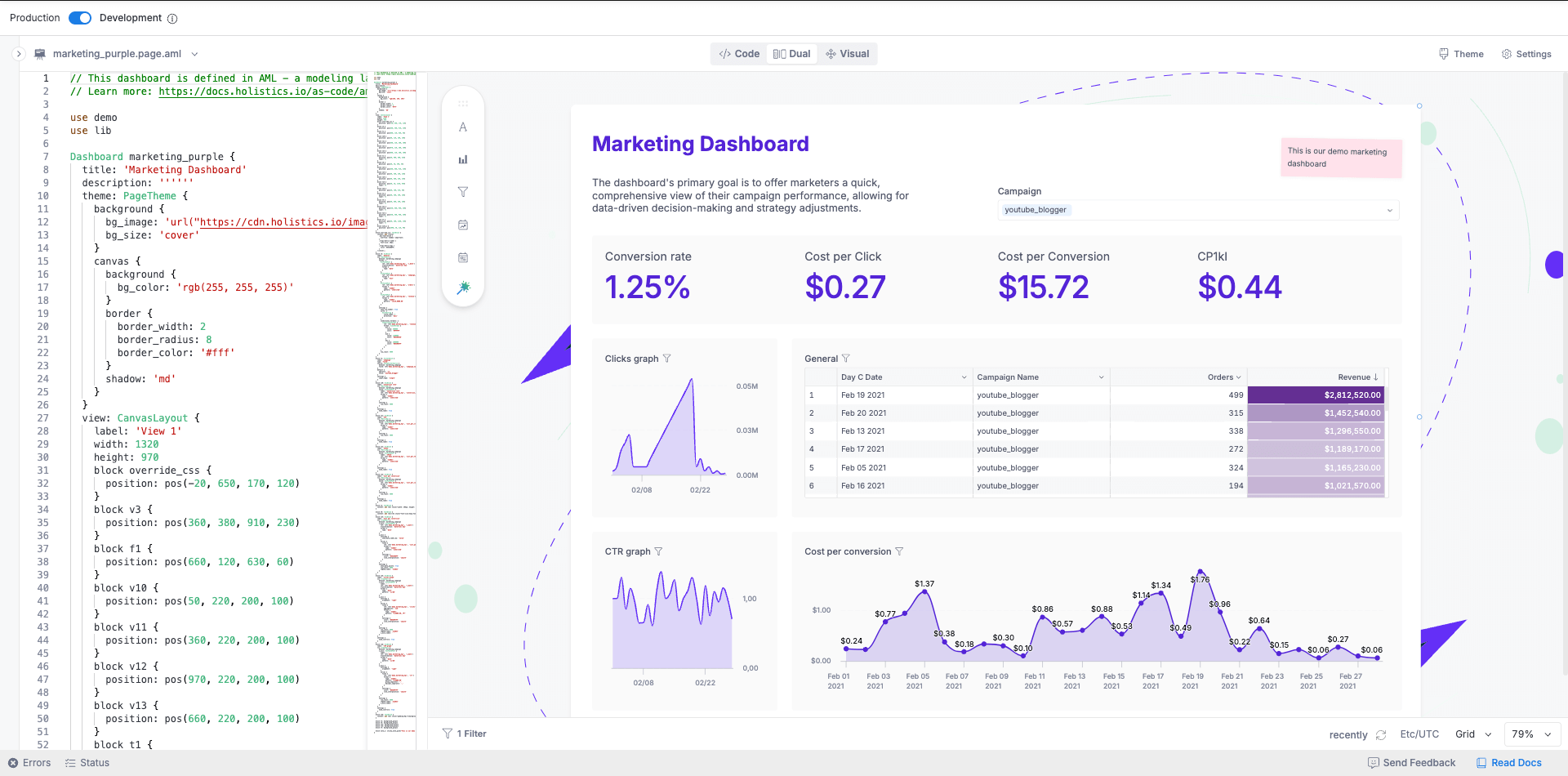
Key Features:
- Self-service BI capabilities
- Robust semantic modeling layer for centralized management of logic
- Reusable data components
- Dashboard as code for full control over the dashboard
- Multi-Tenancy Support
- A wide variety of charts for flexible data visualization
Pros:
- Unlimited dashboard viewers
- Strong self-service features with an intuitive report builder
- Extensive customization options (with Canvas Dashboard)
- Easy embedding using iframe
- Robust authentication systems ensure that each customer sees only their own data
- Advanced analytical capabilities with AMQL
- Analytics as Code with Git integration for better scalability and maintainability
Cons:
- The higher learning curve with AMQL
- No API embedding yet
Pricing: Start at $200/month
2. GoodData
Known for its robust multi-tenant architecture, GoodData is a great choice for SaaS applications. It offers scalability, allowing you to grow without worrying about performance issues.
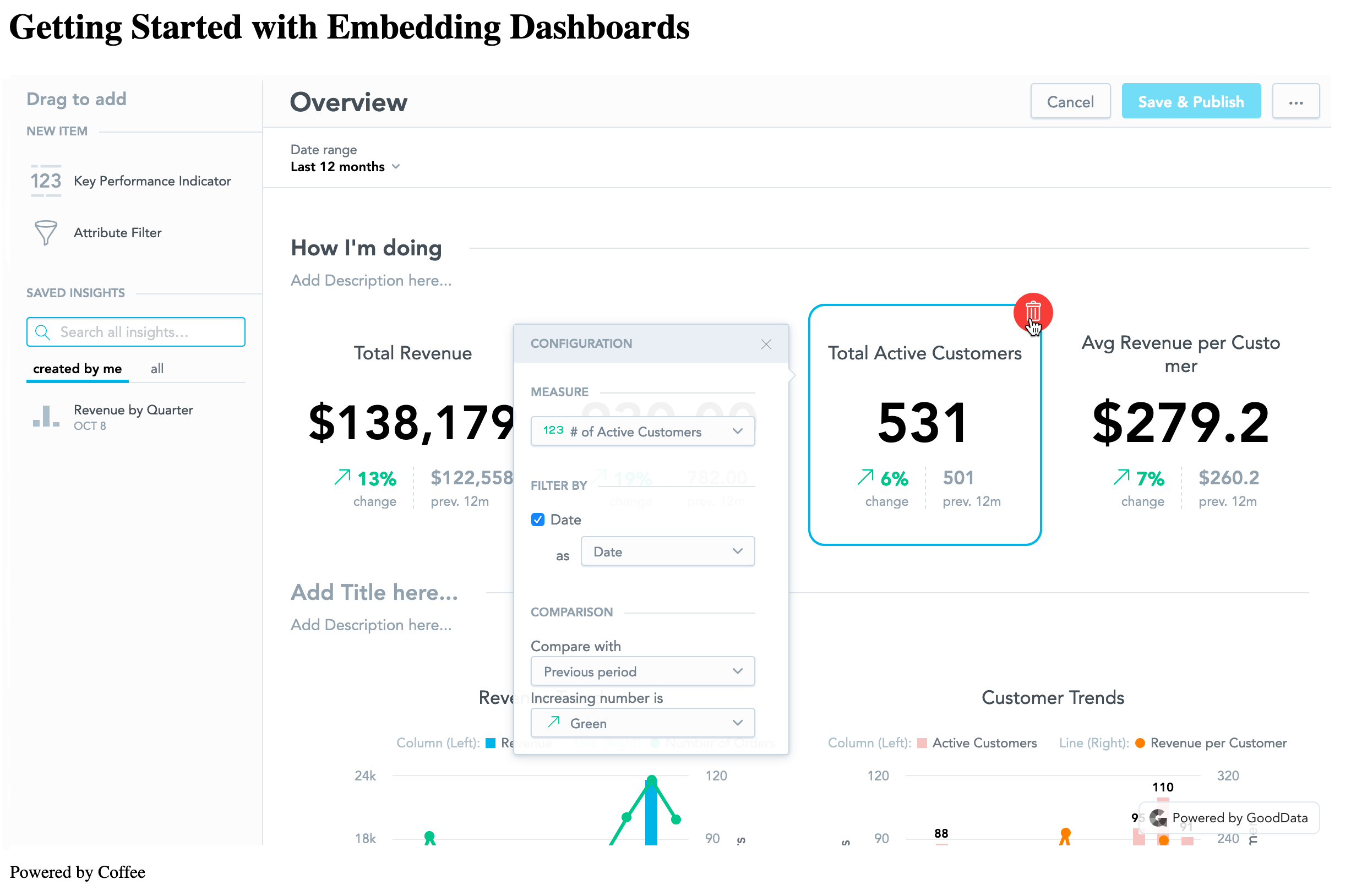
Key Features:
- Multi-tenant architecture
- Customizable dashboards
- Scalable and flexible API.
- UI Customization toolkits
Pros:
- Solid scalability
- Strong customization options,
- Reliable performance.
- Embedding through Web Components is available
- React-based framework for custom analytics within React applications
Cons:
- Can be complex to set up
- Higher cost for advanced features, pricing starts from $1500/month
3. Luzmo
Luzmo stands out for its flexible and customizable dashboards. It’s designed to be user-friendly, making it easy to set up and start using quickly.
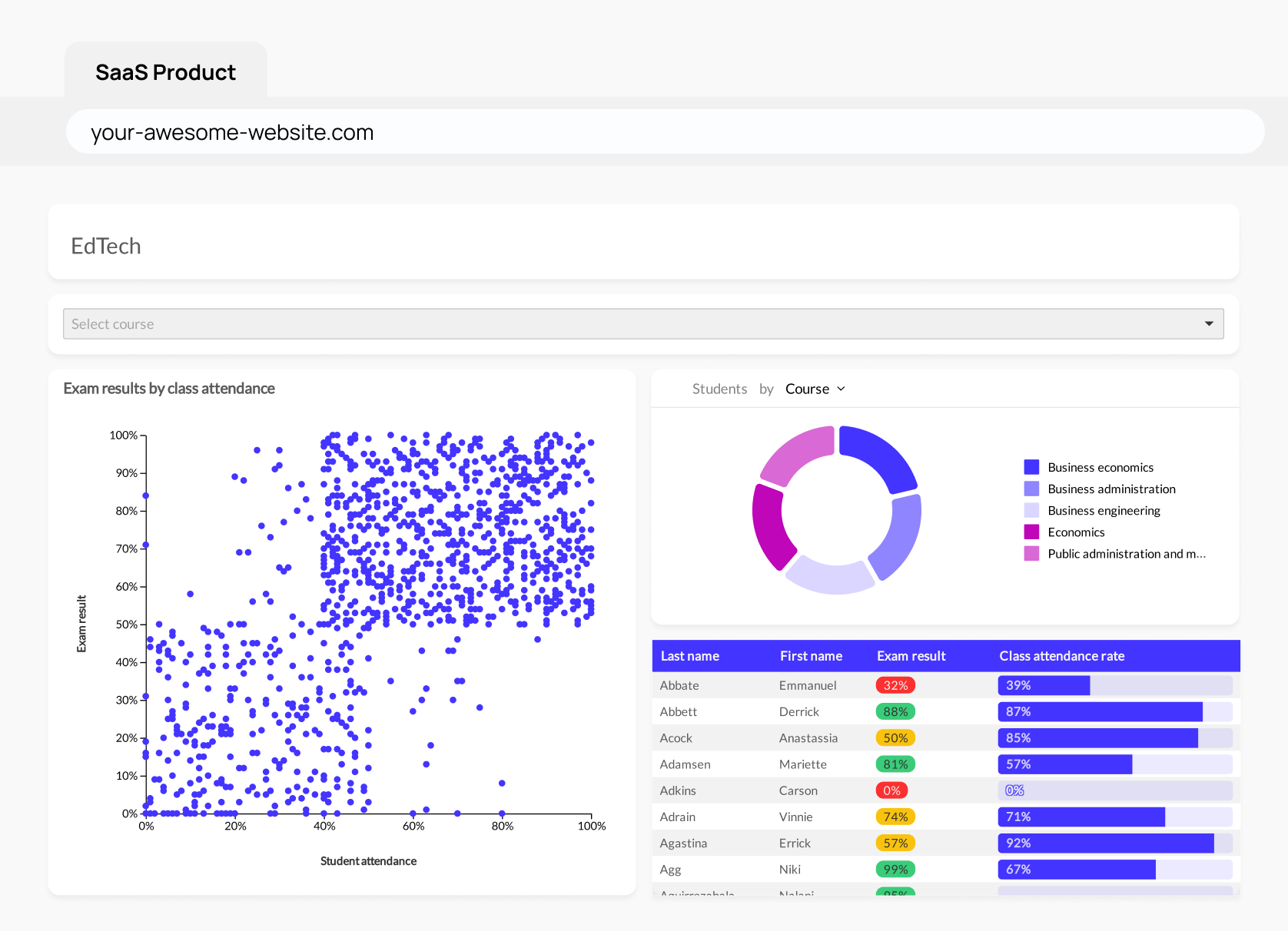
Key Features:
- Drag-and-drop dashboard editor
- AI features for insights in plain English
- Comprehensive and intuitive API
Pros:
- User-friendly interface
- Quick setup
- Strong API for customization
- Designed to handle multi-tenancy and scalable deployments
- popular front-end frameworks like React, React Native, Angular, and Vue
- Secure authentication
Cons:
- Higher starting price, from $995/month
- Limited customization and visualization options (according to G2 review)
4. Microsoft Power BI Embedded
Microsoft Power BI Embedded is a powerful tool that allows you to integrate interactive data visualizations into your application. It’s part of the Microsoft ecosystem, making it a reliable choice for many businesses.
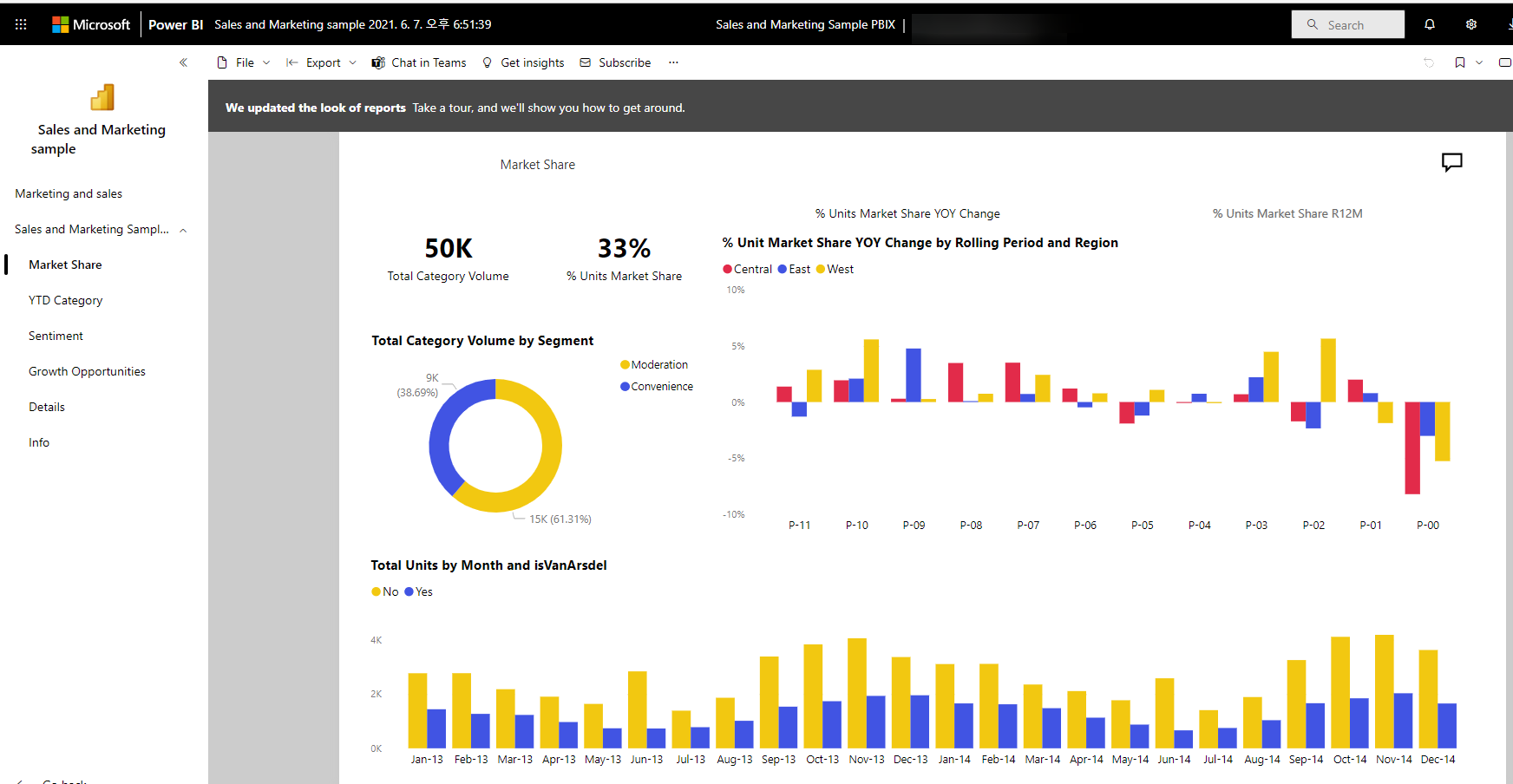
Key Features:
- Interactive data visualizations
- Seamless integration with Microsoft products
- Advanced analytics capabilities.
- Multi-tenancy and row-level security
Pros:
- Strong integration with the Microsoft ecosystem
- Powerful visualization tools
- Designed to handle large data volumes and high user traffic
Cons:
- Expensive due to their licensing structure
- Complicated pricing model, making it difficult for businesses to estimate costs accurately
- Requires familiarity with Microsoft products
- Limited self-service capabilities
- Steep learning curve with Dax
5. Tableau Embedded Analytics
Tableau is renowned for its powerful data visualization capabilities. Tableau Embedded Analytics allows you to integrate these capabilities directly into your SaaS apps.
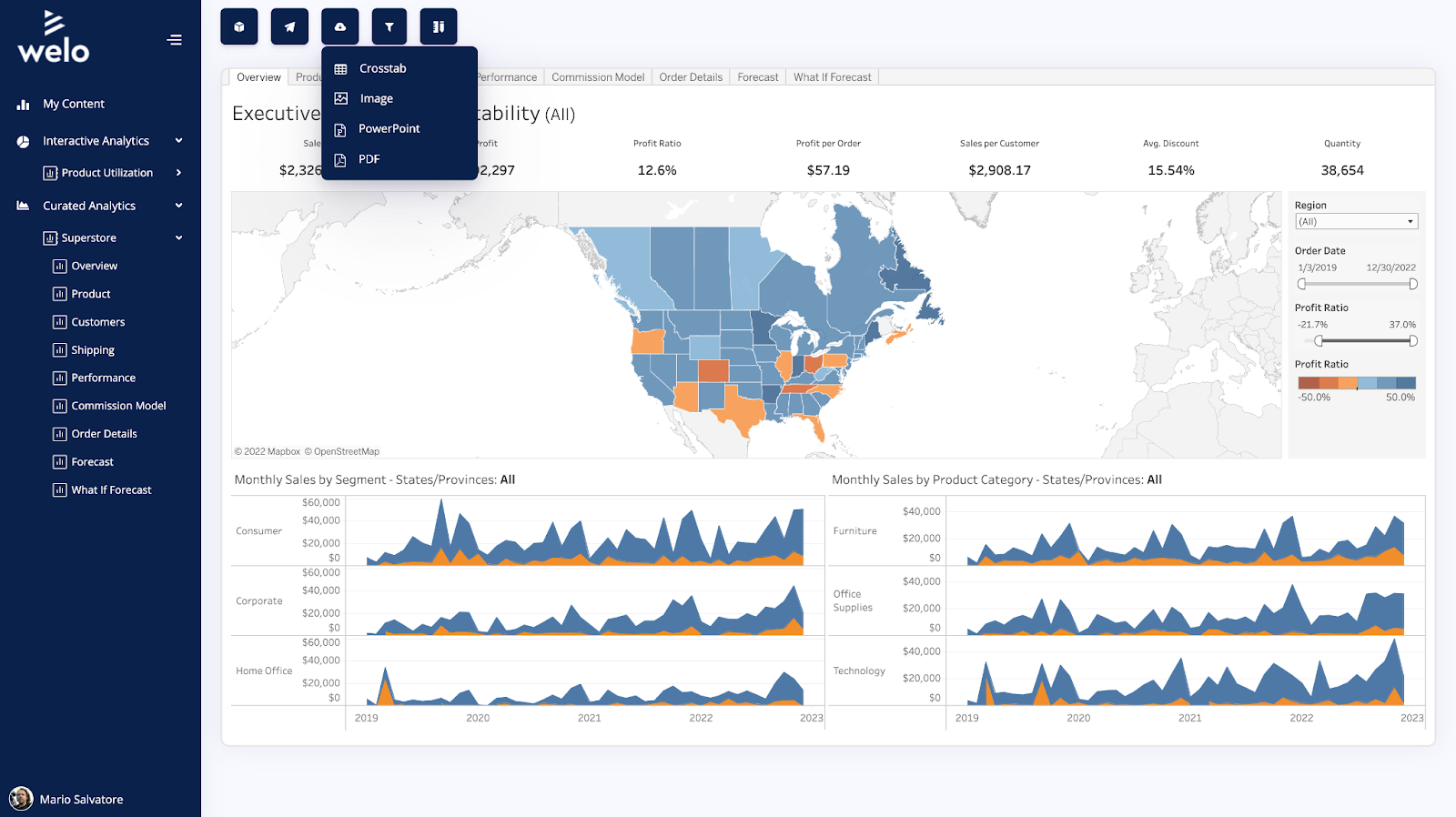
Key Features:
- Advanced, beautiful data visualization options
- User-friendly interface
- Ask Data Feature allows users to input queries in natural language
Pros:
- Powerful and flexible visualizations
- Strong community and support.
- Robust embedding options through its JavaScript API
- Versatile data connectivity
Cons:
- Costs can escalate quickly with the need for additional licenses and features
- Steep learning curve
- Lacking self-service capabilities
6. Looker
Looker is a modern data platform that allows you to embed analytics into your application. It’s designed to provide real-time insights and data-driven decision-making.
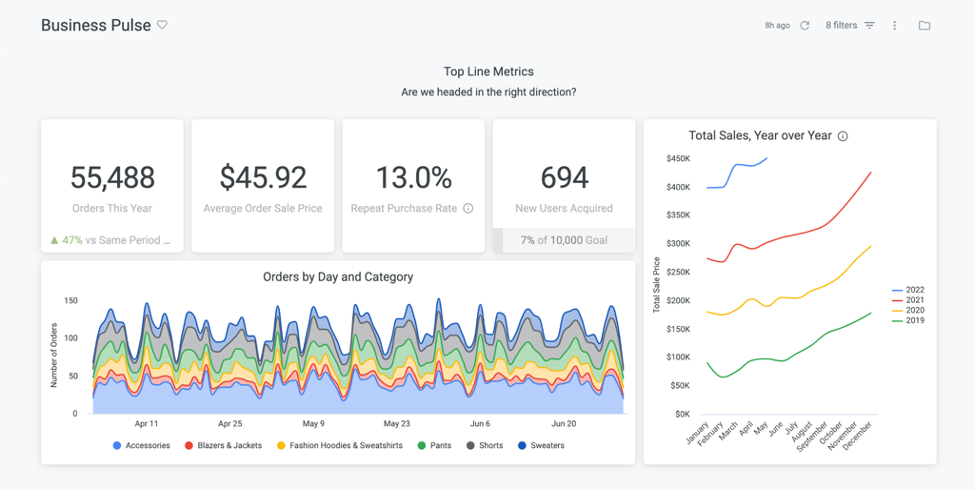
Key Features:
- Real-time data insights
- Predictive analytics
- Robust modeling capability with LookML
Pros:
- Real-time analytics
- Robust embedding options using its JavaScript API and iframe embedding
- Highly customizable
- Strong security features with multi-tenancy and row-level security.
- User-friendly interact
Cons:
- High upfront cost, starting at $35K/year
- LookML requires a steep learning curve
- Limited visualization options
For more alternatives to Looker, check out this article.
7. Sisense Embedded
Sisense is a comprehensive BI platform that allows you to embed analytics into your application. It’s known for its ability to handle large datasets and provide deep insights.
Key Features:
- Augments analytics with AI
- Robust API and embedding options
- Intuitive drag-and-drop interface
- Extensive customization and white-labeling options
Pros:
- Fast performance. The in-chip analytics technology allows Sisense to handle large data volumes.
- Highly scalable and reliable
- Advanced analytics features
- Comprehensive data integration
Cons:
- Sisense's pricing model can be expensive, particularly for small to medium-sized businesses, with costs increasing as additional licenses and features are needed. Starting from $10K/year.
- Fewer visualizations compared to other tools.
Examples of Embedded and Customer-Facing Analytics in SaaS
Another thing you can put in your “Why we need embedded analytics for our app” slide deck send it to your CFO.
Here’s how the best SaaS solutions are using Embedded analytics to bring more value to their users.
Strava: This fitness app provides users with detailed analytics on their workouts, such as speed, distance, and elevation. These insights help users track their progress and set new fitness goals.
Safari AI (formerly CurbFlow): Businesses use CurbFlow’s camera analytics to get real-time metrics on foot traffic and customer behavior. This helps them optimize store layouts and improve customer service.
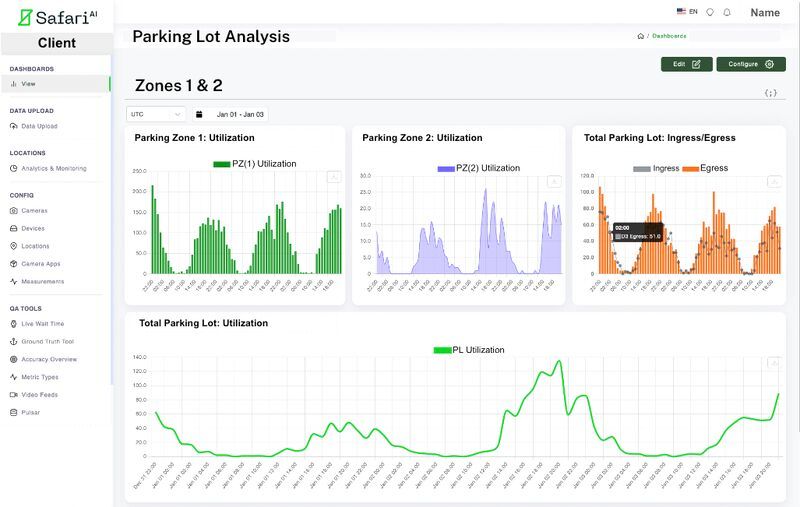
MedMe Health: This platform provides pharmacies with detailed analytics on patient interactions and service usage. These insights help pharmacies improve their services and patient care.
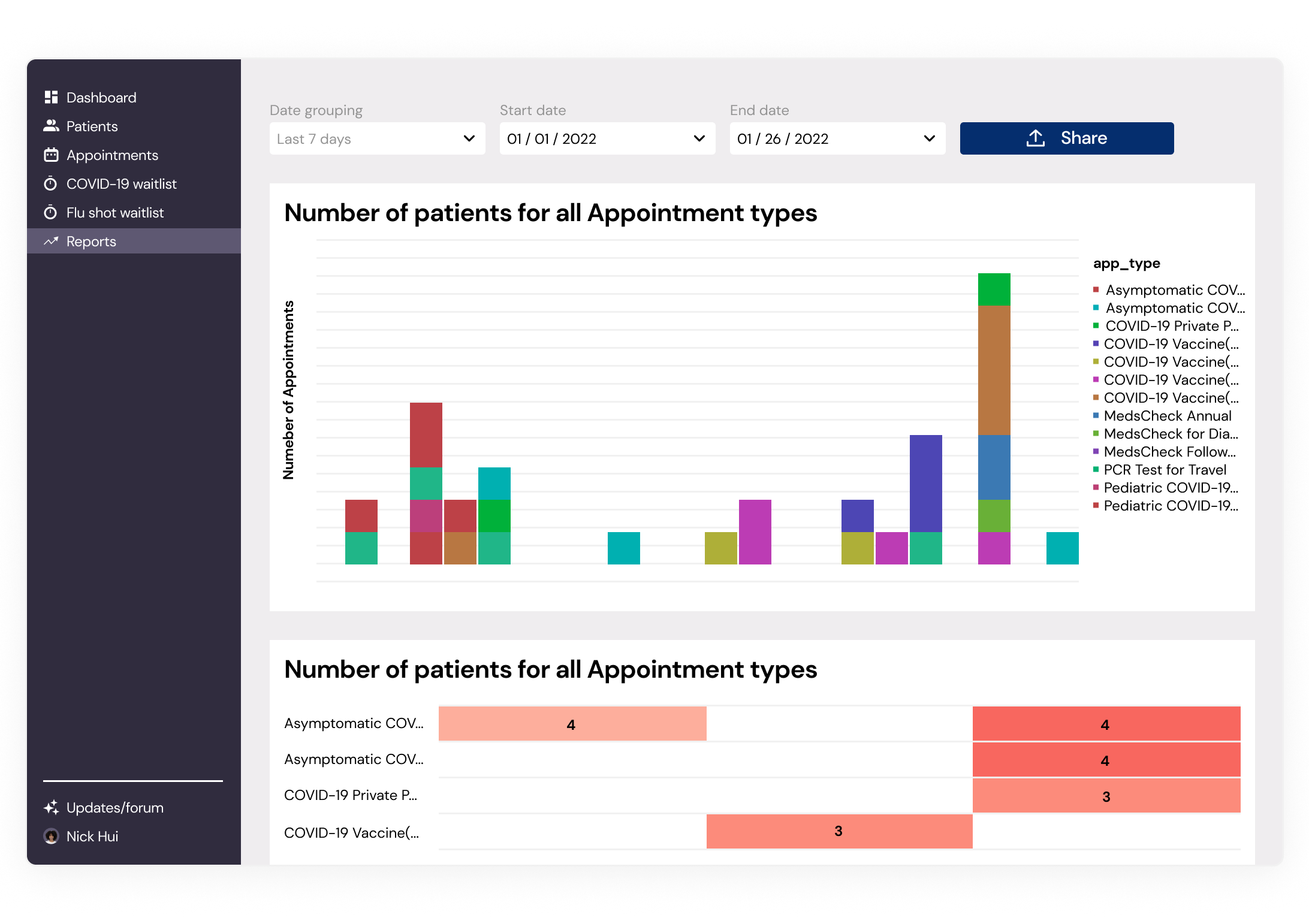
Worksmith: Property managers use Worksmith’s analytics to track maintenance activities and make strategic decisions. The platform provides insights into operational efficiency and resource allocation.
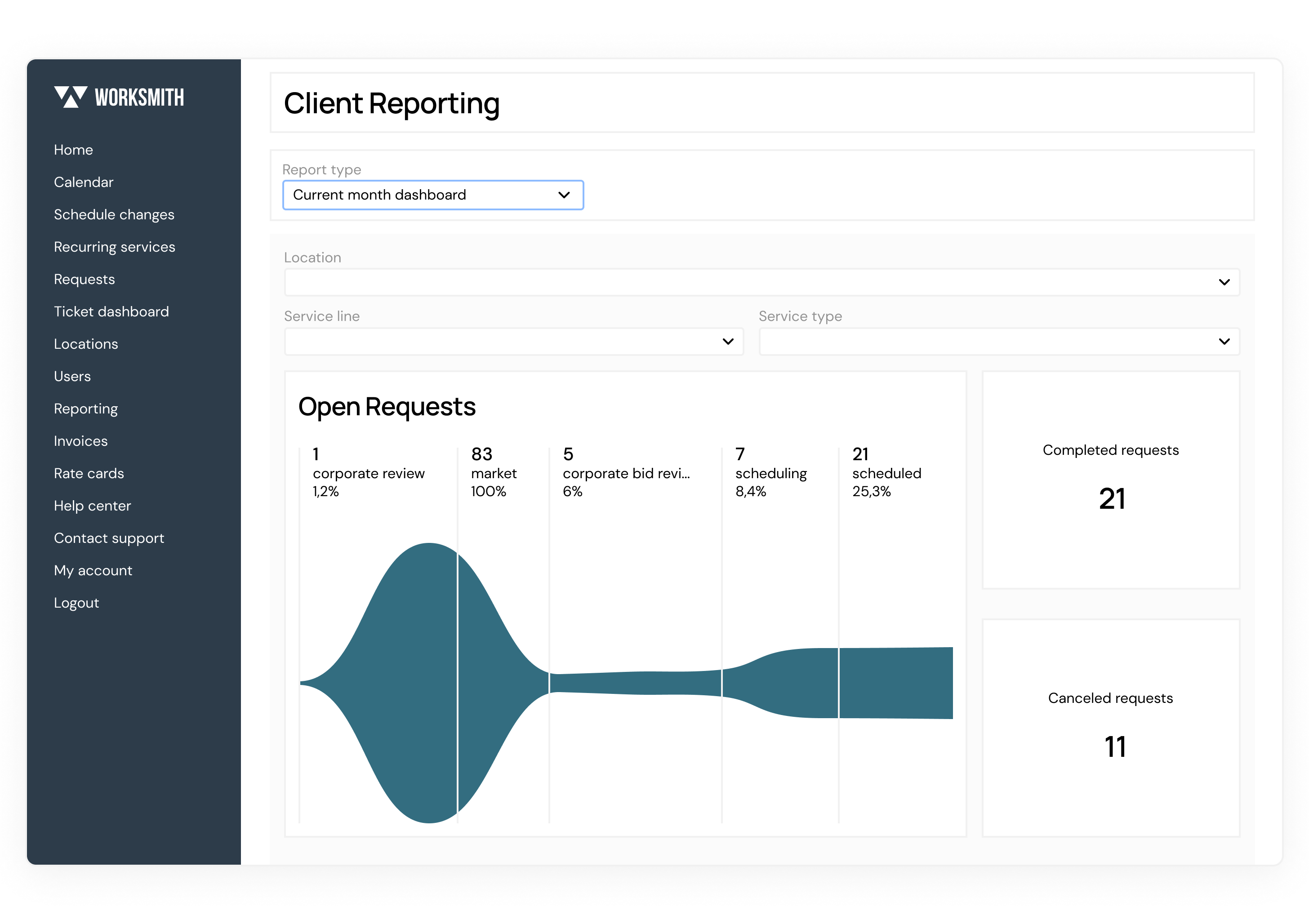
Tydo: Tydo aggregates eCommerce data into actionable reports, helping online retailers understand sales trends, customer behavior, and marketing effectiveness.
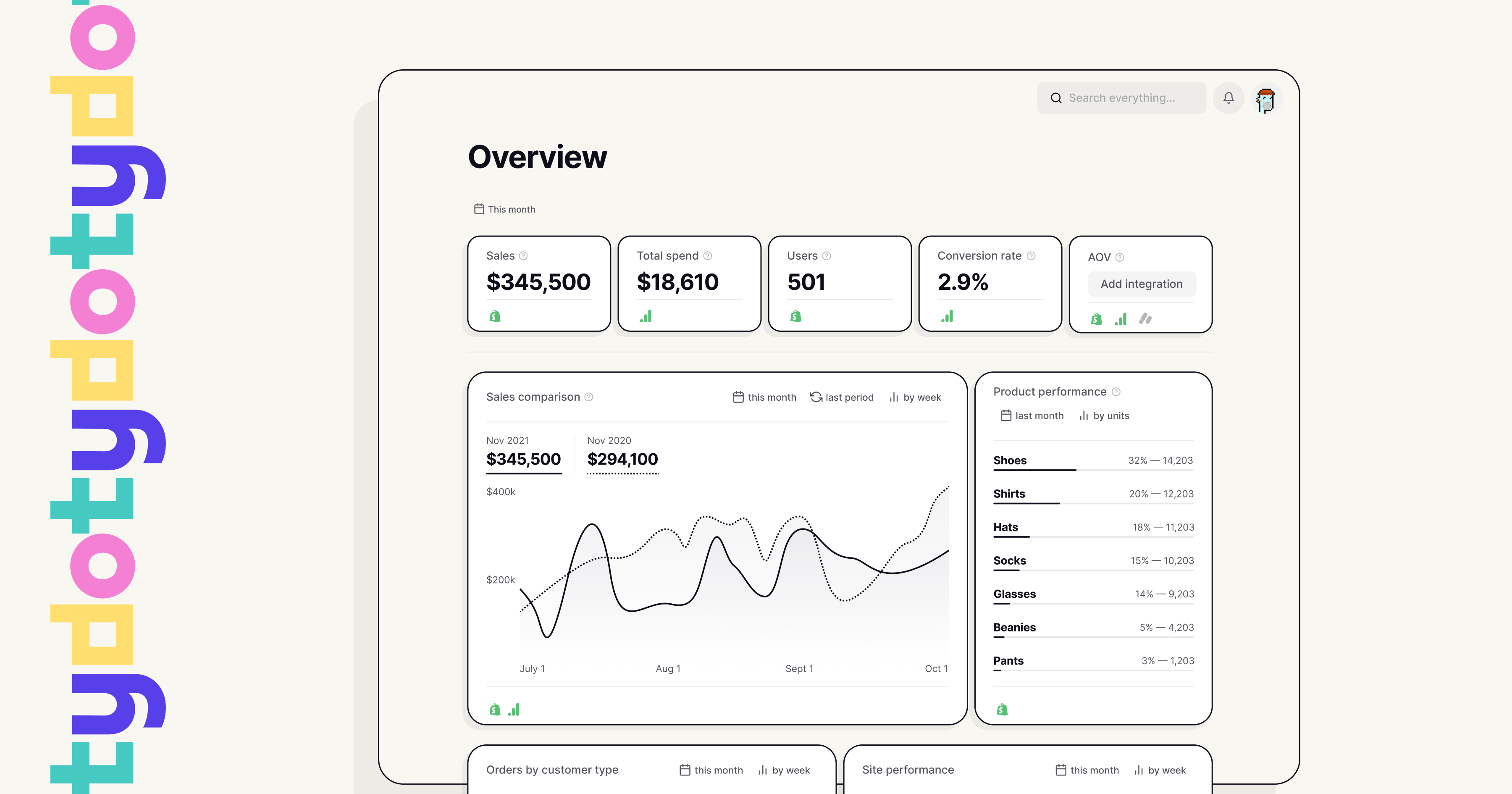
Zendesk: Zendesk integrates analytics to enhance customer service. Support teams get insights into ticket resolution times, customer satisfaction scores, and agent performance, enabling them to improve service quality.
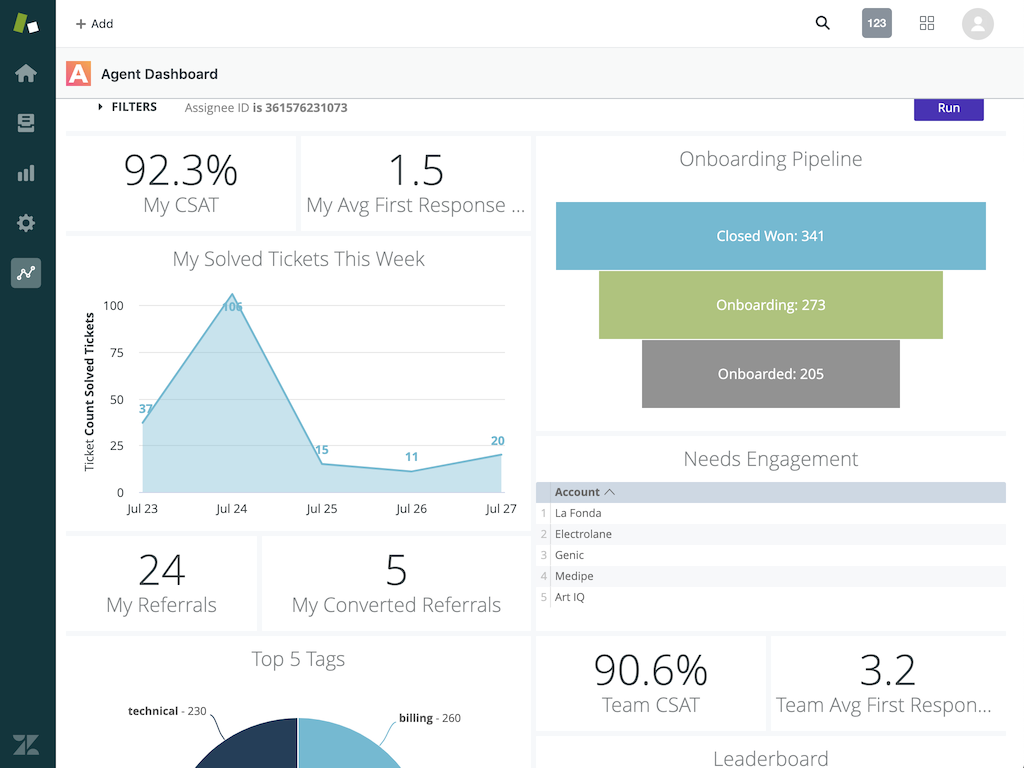
Shopify: Shopify’s analytics offer store performance metrics, including sales, traffic, and customer insights. These analytics help store owners make informed decisions about inventory, marketing, and customer engagement.
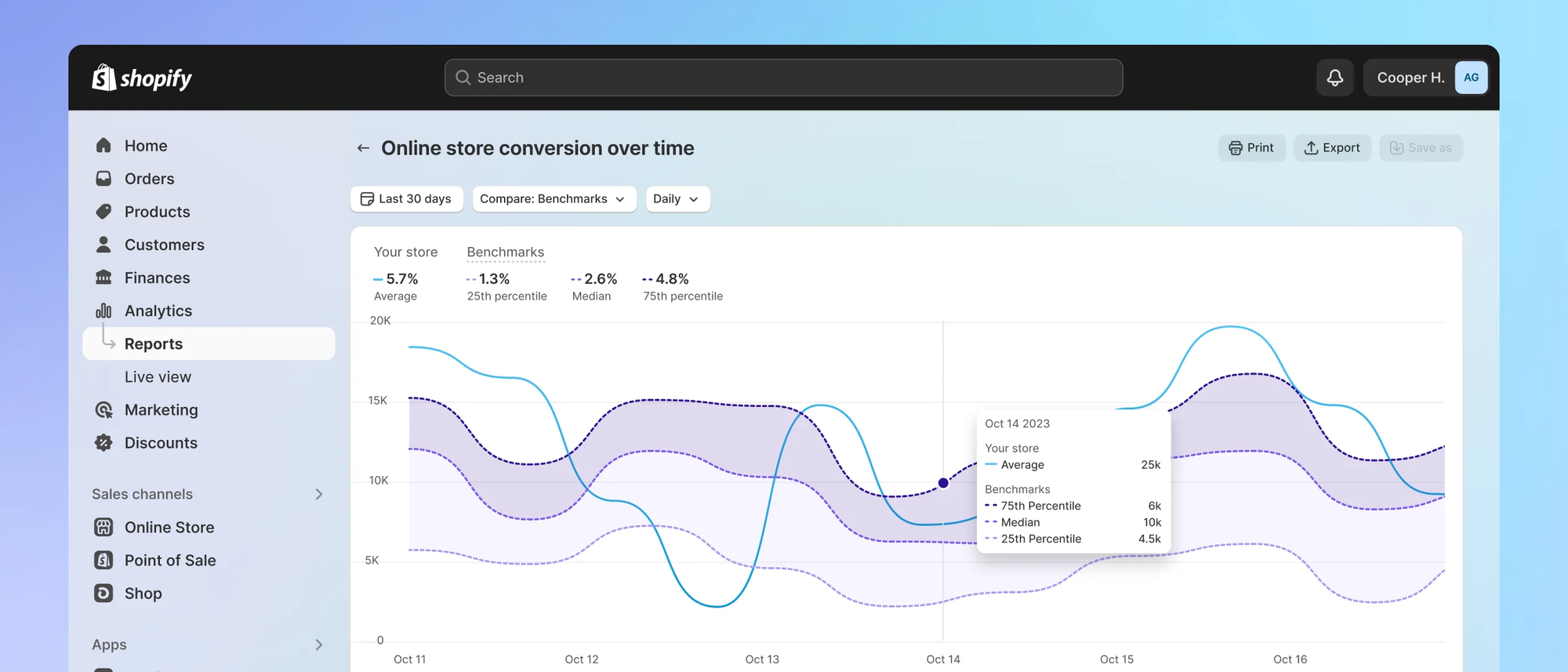
BambooHR: Bamboo HR provides analytics on employee performance, recruitment metrics - like candidate sources, and retention rates. HR departments leverage these insights to improve talent management and employee satisfaction.
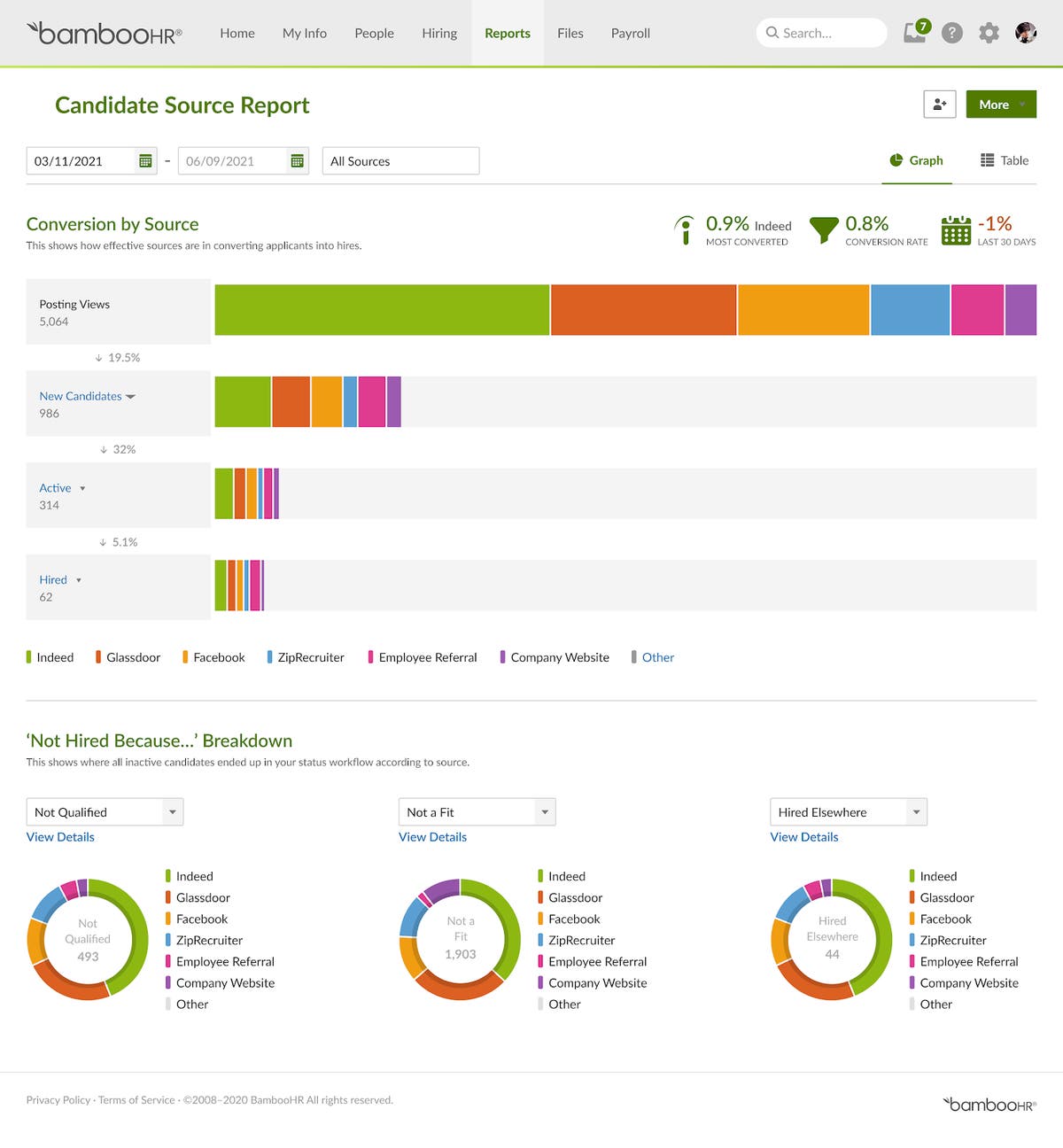
Canva: Canva offers analytics for organizational accounts to track designer usage, project progress, and team collaboration. This helps organizations monitor productivity and optimize design workflows.
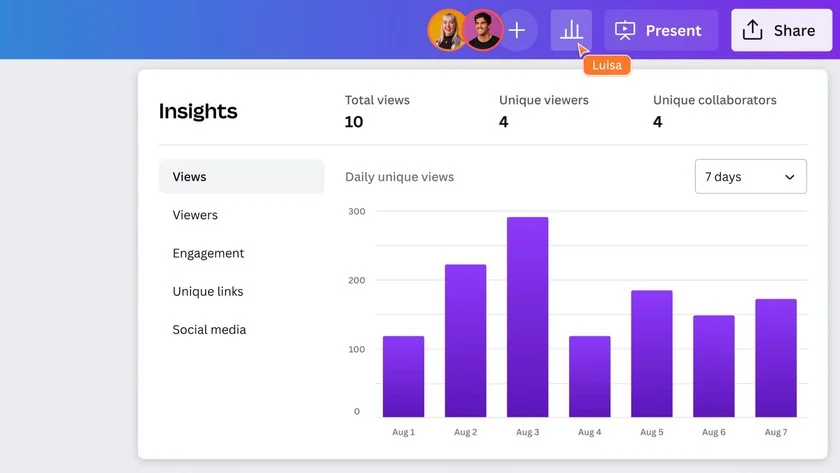
Final Words
When done right, embedded analytics transforms how you and your customers interact with data. It puts powerful insights right where they’re needed, reducing constant back-and-forth with data teams and empowering users to make informed decisions in real-time.
The true power of embedded analytics lies in seamless integration. It’s about creating a cohesive experience where data flows effortlessly and insights are accessible without leaving the platform. This way, you’re not just delivering a product; you’re providing a comprehensive solution that drives value for your users.
At the end of the day, embedded analytics can turn a good SaaS product into a great one. It enhances the user experience, fosters data-driven cultures, and ultimately helps your customers succeed. Whether you’re looking to boost engagement, improve retention, or give your users more control over their data, embedded analytics is the key to unlocking your product’s full potential.
What's happening in the BI world?
Join 30k+ people to get insights from BI practitioners around the globe. In your inbox. Every week. Learn more
No spam, ever. We respect your email privacy. Unsubscribe anytime.

