Best Financial Analysis Software for CFO and Board Reporting

Even as someone who builds BI tools for a living, I have to confess this:
The best finance analysis software is Excel.
That’s all you need. Depending on your role, you may need the others, depending on your roles, i.e., a quant will likely need to know Python or a corporate financial analyst may need to know some SQL. But Excel remains.
Learn Excel. Learn keyboard shortcuts. Learn some advanced formulas and VBAs, and you can do most of the finance analysis needed.
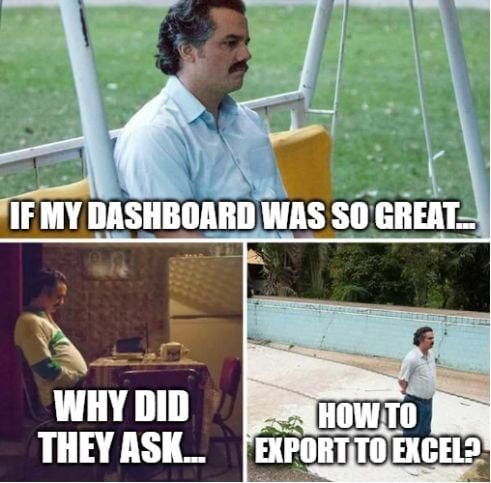
That said, even the mighty Excel has its limits. It’s fantastic for ad-hoc finance analysis but struggles with more complex or collaborative needs. While it’s versatile, its foundational design doesn’t cater to the demands of modern finance teams handling large-scale operations or dynamic, company-wide reporting.
As companies grow and datasets expand, the cracks in Excel’s shining armor become evident, necessitating specialized tools to fill the gaps.
Here’s where it falls short:
- Limited self-service interface: Reports are static, requiring manual updates for interactivity. This not only consumes time but also increases the risk of errors when data is updated manually. Tools with dynamic, interactive dashboards can offer a better alternative for teams needing agility and self-serve exploration.
- Lacking governance: Metrics are often calculated locally, leading to inconsistencies across teams. Without a single source of truth, decision-making becomes fragmented, as different teams rely on disparate numbers or metrics.
- Performance bottlenecks with large datasets: Excel isn’t built for handling massive amounts of data or robust querying. When datasets grow, Excel’s performance slows, making analysis cumbersome and unreliable compared to tools optimized for big data.
- Collaboration headaches: Multiple versions of the same file can create confusion and errors. When multiple stakeholders need to collaborate, version control becomes a nightmare, often resulting in redundant work or lost changes.
- Basic visualizations: Excel’s charts and graphs are fine but lack the polish and interactivity of modern tools. While they serve basic reporting needs, they often fall flat in stakeholder presentations where advanced and dynamic visuals leave a stronger impact. Tailoring a report to fit a specific audience often requires significant manual effort, reducing efficiency.
- No front-end customization: Perfect for quick insights but clunky when preparing presentations or board-level reports. Tailoring a report to fit a specific audience often requires significant manual effort, reducing efficiency.
- Weak enforcement of governance policies: Without centralized control, data can quickly spiral into chaos. This lack of oversight means there’s little assurance that all users are working with accurate or up-to-date information.
This is where financial analytics tools step up: they handle massive datasets, offer interactive reporting, and bring order with enterprise-level governance. These tools address Excel’s weaknesses, offering tailored solutions like self-service exploration, easy sharing, dynamic dashboards, and robust collaboration features.
In this article, we’ll walk you through what really matters when choosing a finance analytics tool and highlight six of the best options for finance analysis. Let’s dive in.
How to Evaluate Analytics Tools for Finance Analysis
Approximately 20% of our customers come from the fintech sector, including notable names like Spenmo and ShopBack.
This gives us valuable insight into what fintech organizations, particularly those with finance teams as key stakeholders, prioritize when assessing analytics software.
Here are 10 key criteria to evaluate, with additional details to help you make the right choice.
1. Spreadsheet-Like Interface
- Why It’s Important: Finance teams live in spreadsheets because they’re familiar, flexible, and powerful for quick calculations. A familiar interface reduces the learning curve, ensuring faster adoption across teams. Many FP&A professionals still rely heavily on Excel for modeling, data manipulation, and ad-hoc analysis, so they want a similar experience when adopting new software.
- How to Evaluate: Look for tools that have Excel’s functionality while offering automation for repetitive tasks and enhanced scalability to handle larger datasets. Tools with extensions that allow business users to self serve governed data within spreadsheet interface, while still allow data team to maintain a single source of truth.
Example: Holistics' Spreadsheet integration
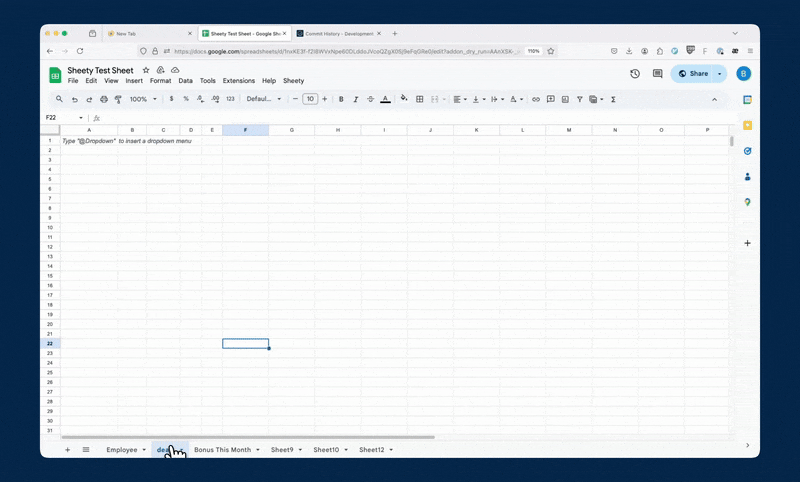
2. Forecasting Capabilities
- Why It’s Important: Forecasting cash flow, revenue, and expenses is a critical part of FP&A workflows (Financial Planning & Analysis). Inaccurate forecasts can lead to poor decisions and missed opportunities.
- How to Evaluate: Check for tools with robust forecasting models, AI-driven predictions, and the ability to perform scenario analysis for testing various financial strategies. Tools that allow you to customize assumptions and variables offer more flexibility. Additionally, look for functionality to generate rolling forecasts, which provide continuous updates and help adjust for market volatility.
3. Board-Ready Reporting
- Why It’s Important: Presenting data clearly and concisely to stakeholders is non-negotiable. Polished, professional reports ensure that key insights are communicated effectively. Board members often require high-level summaries paired with drill-down options to understand trends and underlying details.
- How to Evaluate: Choose tools with customizable dashboards, export options for polished presentations (e.g., PDF or PowerPoint), and advanced design capabilities for tailored reporting layouts. Features like pre-designed templates for board reports can save time while maintaining professionalism. Additionally, seek solutions that enable automated report scheduling, allowing you to share updates effortlessly.
4. Collaboration Features
- Why It’s Important: Finance work often involves multiple contributors. A collaborative environment ensures everyone is aligned and working on the same data set.
- How to Evaluate: Look for tools that allow real-time collaboration, including version control to prevent errors, shared workspaces to centralize documents, and live commenting features to streamline communication. Some tools even enable role-specific access, ensuring sensitive data remains secure while still promoting teamwork.
5. Integration with Financial Systems
- Why It’s Important: Seamless integration saves time and reduces errors when pulling data from accounting software, CRMs, or ERP platforms. Manual imports are time-consuming and prone to mistakes.
- How to Evaluate: Ensure the tool connects with key systems like your ERP, accounting software, and payment processors. APIs and pre-built connectors can make integrations faster and smoother.
6. Scalability & Performance
- Why It’s Important: As your business grows, so does your data. The tool should be able to handle increasing volumes without breaking or slowing down.
- How to Evaluate: There are typically 2 methods that affect report performance:
- Caching: Embedded vendors load data into their own caching layer to speed up serving of reports.
- Direct Querying: BI tool querying your database/data warehouse directly.
7. Data Governance
- Why It’s Important: Financial analysis must be accurate and consistent. Poor governance leads to discrepancies in metrics definitions, and eroding trust in your numbers.
- How to Evaluate: Look for tools with centralized controls, audit trails for tracking changes, and role-based permissions to restrict access to sensitive data. Ensure it supports compliance with regulations like GDPR or SOC. Tools that include built-in data validation rules can further ensure accuracy.
8. Advanced Visualizations
- Why It’s Important: Finance isn’t just numbers—effective visuals help teams identify trends and insights quickly. Polished visuals make a stronger impact during presentations. FP&A teams might have to rely on advanced visuals to communicate the results of scenario analyses, budget variances, or profitability trends.
- How to Evaluate: Choose tools with interactive dashboards, real-time updates, and customization options for chart types. Look for capabilities like drill-down functionality, where stakeholders can explore underlying data directly from a dashboard. Tools supporting complex visuals like cohort analysis, waterfall charts, or contribution margins offer deeper insights into strategic planning.
9. Ease of Use
- Why It’s Important: If it’s too complicated, no one will use it. User-friendly tools ensure adoption across the organization, even for non-technical team members. FP&A professionals often work under tight deadlines, so intuitive tools reduce friction and improve productivity.
- How to Evaluate: Test the tool’s interface for intuitiveness. Check the setup time, availability of onboarding resources (e.g., tutorials or support), and whether non-technical users can quickly create reports or dashboards. Look for solutions with natural language querying capabilities, which allow users to generate insights simply by typing questions like “What was last month’s revenue growth?” Some vendors offer guided workflows, which are particularly helpful during onboarding.
10. Maintainability
- Why It’s Important: As businesses evolve, analytics tools need to remain easy to update and maintain. Finance teams often reuse analytics logic and components across multiple clients or projects. A tool with strong maintainability reduces the burden on developers and product engineers, ensuring long-term efficiency.
- How to Evaluate: Look for tools that support:
- Semantic Layer: Enables defining reusable, centralized metrics for consistent reporting across teams and projects.
- Analytics-as-Code: Allows logic to be defined using code, which is easier to manage, track, and version over time.
- Git Version Control Integration: Supports two-way integration with Git, enabling proper versioning and collaborative workflows for analytics logic.
6 Best Financial Analysis Software for Organizations with Growing Finance Teams
The right financial analytics software should cater to your team’s existing needs and workflows while offering unique features that address the challenges of modern finance.
Here’s a deeper look at six top tools, highlighting their key strengths, unique features, and how they align with our evaluation criteria.

Holistics
Holistics is a robust analytics platform designed for teams that need centralized data governance and user-friendly data manipulation.
Its code-based semantic modeling layer allows analytics teams to define business logic centrally, ensuring consistency and accuracy across all reports. The browser-based interface makes it easy for users to access data from anywhere without relying on specific operating systems. Additionally, its self-service features like drill-through or cross-filter, empower non-technical users to explore and interact with data independently, reducing reliance on IT support.
When it comes to our criteria, Holistics excels in maintainability and data governance by providing a code-based semantic layer, enforcing a single source of truth, and enabling the data team to define reusable metrics and manage them centrally.
It also supports ease of use for non-technical users through its self-service capabilities. Holistics offers a powerful and flexible Pivot Table, with familiar Table interactions, making the shift from Excel to a full-featured BI tool smoother.
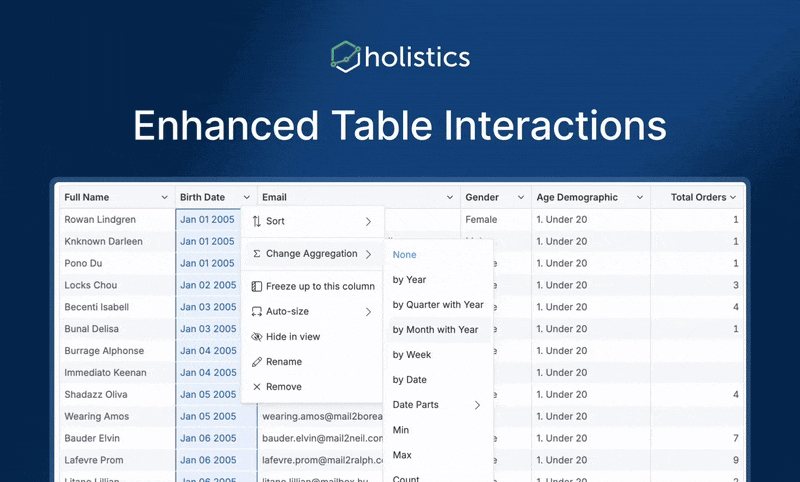
It also supports canvas-based dashboards, enabling finance teams to craft polished, customized, presentation-ready reports enriched with business narratives and context.
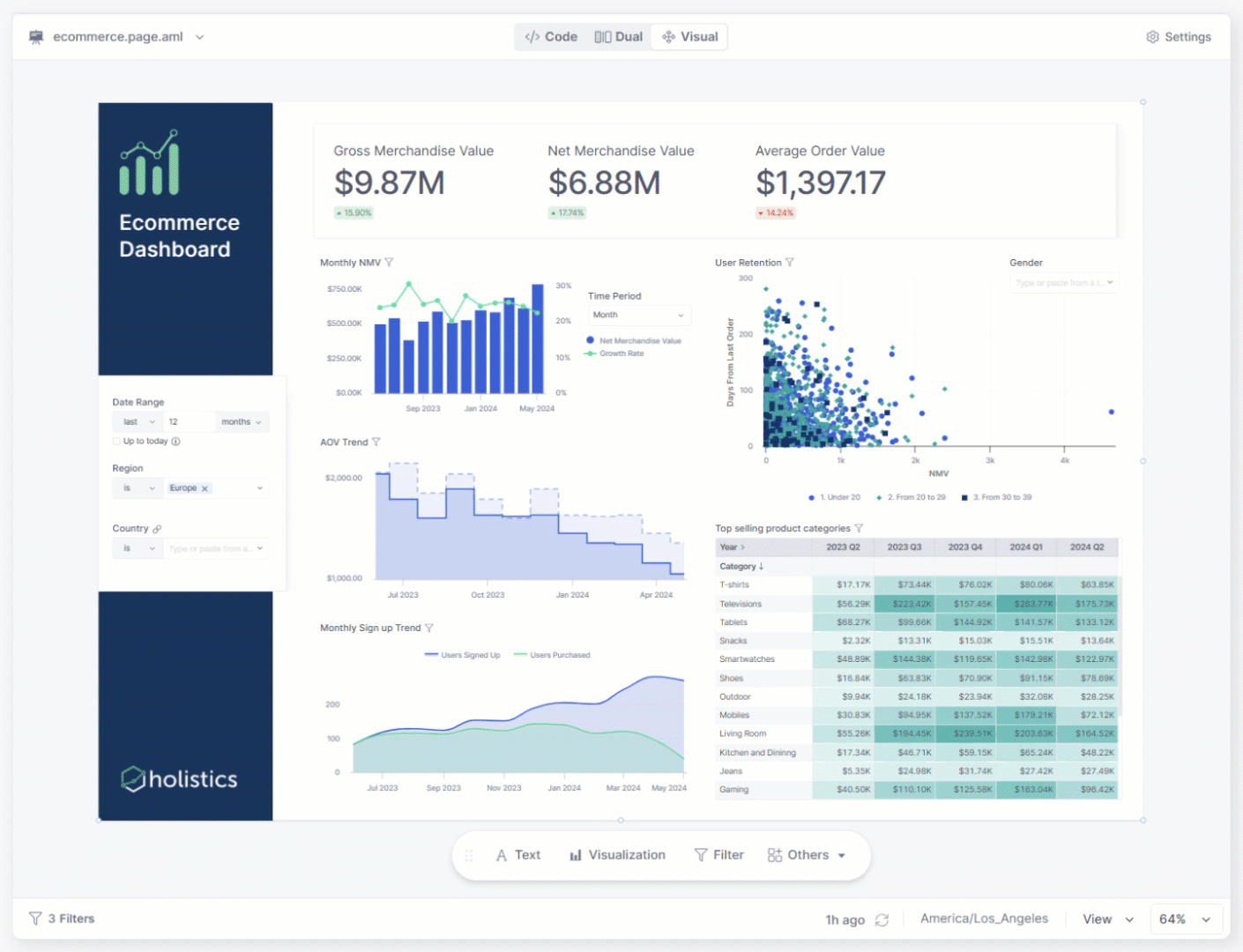
However, there is a learning curve, and some training is needed to master the platform.
Power BI
Power BI integrates seamlessly with the Microsoft ecosystem, making it a natural choice for financial teams already using tools like Excel, SharePoint, or Azure.
It offers a wide range of advanced visualizations, from heatmaps to waterfall charts, which are interactive and highly customizable. Its scalability is another standout feature, as it can handle massive datasets and perform complex analytics without performance issues. Power BI also comes with a powerful Query editor, allowing teams to manipulate and model data more efficiently.
Its integration with Azure enables advanced machine learning capabilities, such as predicting customer churn or optimizing inventory based on demand trends.
In terms of our criteria, Power BI excels in advanced visualizations, scalability, and integration with financial systems, particularly within the Microsoft ecosystem.
However, ease of use can be a challenge for non-technical users, as customizing dashboards or embedding them into your UX often requires developer support. Teams that prioritize quick adoption without technical dependencies might face a steeper learning curve. Despite this, its robust capabilities make it a versatile tool for eCommerce teams managing complex datasets.
Check out Power BI functionality in this demo.
Cube Software
Bridging the gap between traditional spreadsheets and modern analytics, Cube Software offers a seamless integration with Excel and Google Sheets. This financial analysis software allows teams to keep their familiar workflows intact while benefiting from real-time data updates.
Cube's standout feature is the automation of manual data consolidation, a game-changer for finance teams that depend on spreadsheets for daily operations. Additionally, Cube supports multi-dimensional analysis, giving users the flexibility to slice and dice data for more comprehensive insights.
Cube is particularly valuable for mid-sized businesses looking to scale their finance operations without abandoning their existing processes. For example, a finance team tracking daily sales can set up Cube to automatically consolidate data from multiple regions, providing a single source of truth for performance metrics. This saves hours of manual effort and reduces errors caused by inconsistent data sources.
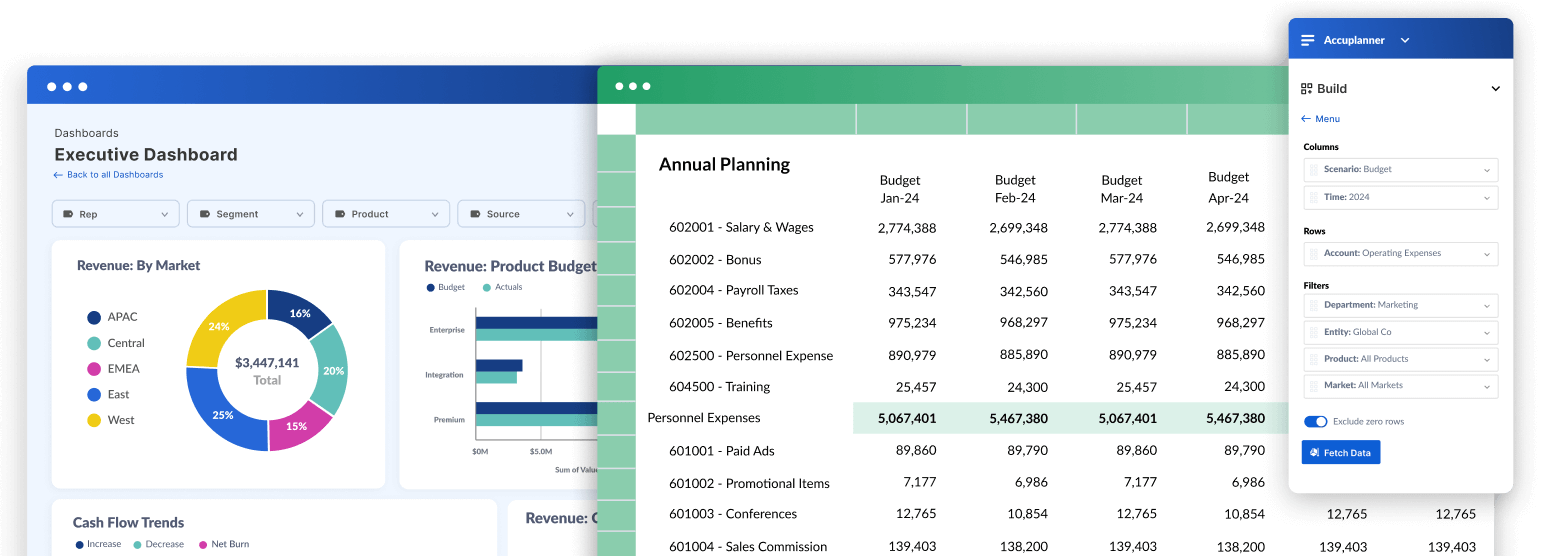
Cube matches several of our criteria, particularly in its spreadsheet-like interface, real-time updates, and ease of use. Teams familiar with Excel will find Cube intuitive and easy to adopt, making it ideal for fast-paced environments.
However, Cube doesn’t prioritize advanced visualizations, dynamic dashboards, or maintainability, which might limit its appeal for teams needing visually impressive reports or presentations. For engineering-driven organizations, the lack of code-based version control or reusability might make data governance slightly more challenging.
Datarails
This financial analysis software is designed to simplify financial planning by automating data consolidation and integrating seamlessly with Excel.
Its forecasting capabilities and support for customizable KPIs make it a go-to tool for finance teams seeking to streamline workflows and improve decision-making. Datarails also offers real-time data updates, ensuring that reports are always accurate and up-to-date without manual intervention.
When it comes to our criteria, Datarails excels in forecasting, customizable KPIs, and integration with financial systems, as it works seamlessly with Excel-based workflows.
However, it falls short in collaboration features and advanced visualizations, which could be limiting for teams that rely on real-time teamwork or visually impactful presentations.
Planful
For businesses looking to streamline budgeting and forecasting processes, Planful provides a cloud-based solution designed for speed and collaboration. Its intuitive interface simplifies financial planning, making it easy for teams to manage and execute their workflows. With real-time collaboration tools, Planful ensures alignment across departments, reducing miscommunication and improving overall efficiency in financial operations.
Planful’s scenario planning capabilities are particularly useful for finance teams navigating fluctuating market conditions. For example, FP&A teams can use Planful to simulate the financial impact of introducing a new product line or adjusting pricing strategies. This allows decision-makers to test multiple scenarios and choose the most profitable course of action.
Planful aligns well with several criteria, particularly in collaboration features, scalability, and forecasting capabilities.
However, it doesn’t excel in data governance and maintainability, which could pose challenges for larger organizations managing sensitive or complex datasets.
Looker
Looker is built for self-service data exploration, offering an intuitive interface and advanced modeling powered by its proprietary LookML language. It allows teams to define and manage analytics logic centrally.
Looker also excels in creating board-ready reports with polished, interactive dashboards. Features like drill-downs, export options, and automated scheduling ensure professional and efficient reporting. Collaboration is robust with shared dashboards, real-time commenting, and version control, promoting secure, team-based workflows.
The platform’s integration capabilities connect effortlessly with financial systems, including ERPs and accounting tools, enabling live data querying and reducing manual effort. Its scalability and caching features ensure consistent performance even as data volumes grow.
In terms of criteria, Looker excels in integration, maintainability, customizable metrics and KPIs and data governance, and collaboration features.
However, it has a steep learning curve, and teams without LookML expertise may struggle to fully unlock its capabilities. This challenge impacts its ease of use, particularly for smaller teams or those with limited technical expertise.
Plus, the cost of Looker has been reported to be quite intimidating, ranging from $60K to $145K per year.
Final Thoughts
Choosing the right financial analysis software can feel overwhelming, but it doesn’t have to be. The key is understanding your team’s needs, workflows, and the specific challenges you’re looking to solve. Whether you’re sticking with the familiar spreadsheet-like interface of Cube Software, leveraging the visualization power of Power BI, or diving into advanced data governance and reusability with Holistics, the right tool will empower your finance team to make smarter, faster decisions.
Remember, no tool is perfect. Each comes with strengths and limitations. What matters most is finding one that aligns with your business goals today while being flexible enough to grow with you tomorrow. By evaluating BI tools against criteria like scalability, collaboration, and ease of use, you can confidently invest in a solution that drives both efficiency and strategic insight.
What's happening in the BI world?
Join 30k+ people to get insights from BI practitioners around the globe. In your inbox. Every week. Learn more
No spam, ever. We respect your email privacy. Unsubscribe anytime.

