Protect Your Data: Password-protected Sharable Link
A shareable link is a unique URL that allows you to easily share reports. Password-protected Shareable Links control the access of shareable links.
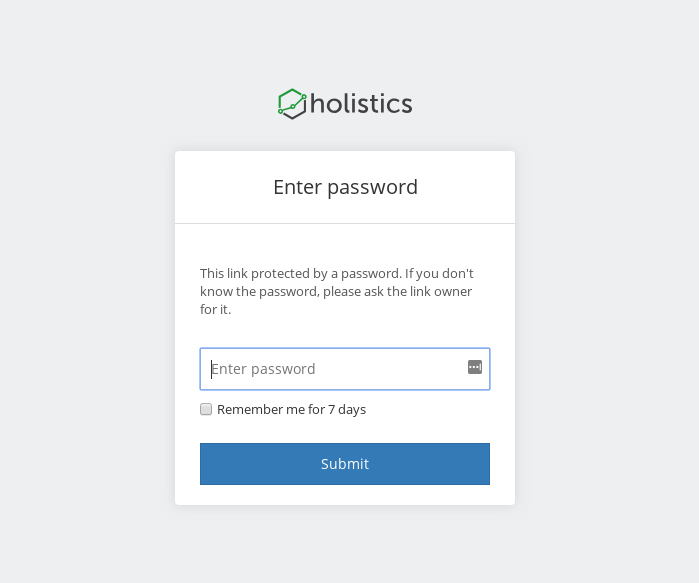
Contents
Password-protected Shareable Link (PPSL)
A shareable link is a unique URL that allows you to easily share your reports to another person. Shareable links are fantastic as the recipient can access the report without any logins. They simply open up the URL to view the reports. On top of that, we have built an access control to protect the URL you are sharing.
Holistics allows the managing of all public links of the report and dashboard. Control the access of your data. Edit the filters of each public link to customize the data displayed when someone visits the link.
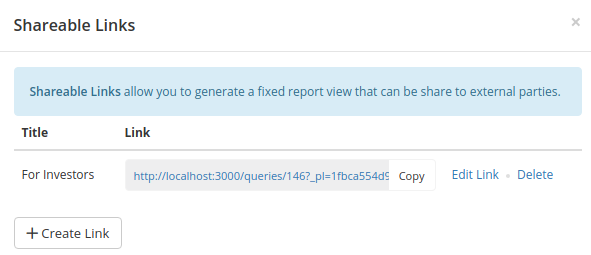
However, what happens if we want to share information that are sensitive and confidential? Password-protected Shareable Link controls the access of shareable links. When a public user visits a password-protected link, he/she will have to enter the password to proceed to view the content.
Password protection can be configured in the Shareable Link form:
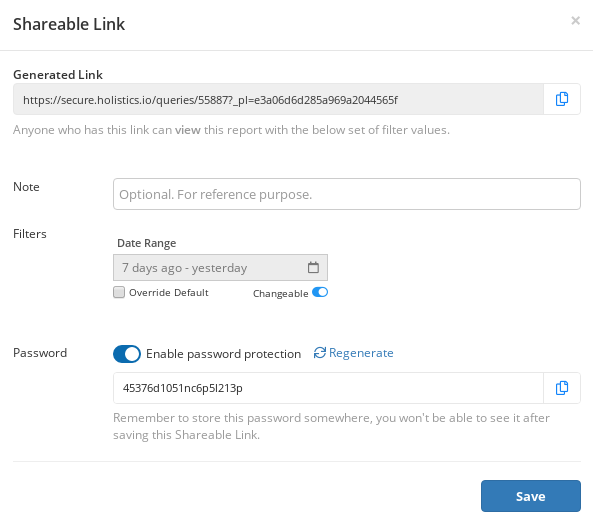
So what Password-Protected Shareable Link can be used for you asked?
Use-Cases:
1) Share sensitive information via Password-Protected Shareable Link
Sensitive information, like salaries, contact information, and other personally identifiable information (PII) should be protected. If you are attaching such information in an email to send, with the PPSL, you can add passwords as an additional layer of protection to prevent a surprise!
Enterprise password managers can help with creating strong passwords for shareable links, making sure that sensitive information such as salaries remains secure.

2) Share confidential reports catered for each department in a single email
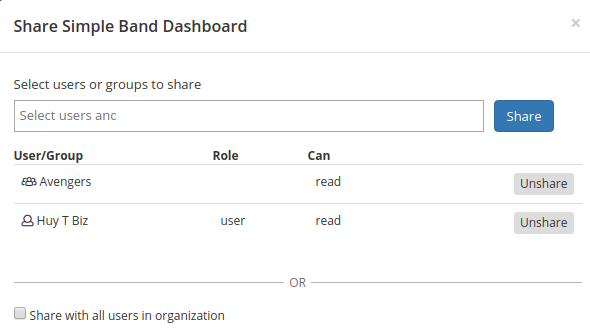
Some information should only be accessed by certain departments. However, it takes up too much time to attach the information and send out to each department individually. Use the PPSL to share multiple confidential reports each in a different URL and send it across the company. Each department will enter their own department password to access the reports.
3) Input the Password-Protected Shareable Link when presenting confidential information to investors.

Say you are tasked to prepare a data room to raise funds from investors, and you want to ensure secure access to your confidential company data. PPSL is here to protect it. For example, you may have confidential business reports or metrics prepared in your Holistics dashboard. Instead of attaching a screenshot of the confidential metrics, simply use the PPSL to maintain control over the information you share. This gives you a peace of mind knowing that your information is password-protected, and you can revoke access whenever you choose.
What's happening in the BI world?
Join 30k+ people to get insights from BI practitioners around the globe. In your inbox. Every week. Learn more
No spam, ever. We respect your email privacy. Unsubscribe anytime.

