A Pocket Guide To White Label Analytics In 2025
What Is White Label Analytics?
White label analytics refers to the practice of rebranding a third-party analytics platform to appear as if it were developed in-house (hence “white label”). This approach enables businesses to deliver advanced analytics features without the significant investment of time and resources required to build them from scratch. It provides an efficient way to meet user demands for robust data analysis while focusing on core business objectives.
For example, a SaaS company offering project management tools might integrate white-label analytics to provide customizable reporting dashboards, enabling users to track project performance, team productivity, and key metrics in real-time. Instead of developing these features internally, they can customize an existing platform like Holistics or Sisense to match their branding, ensuring a seamless experience for their users.
In this guide, we’ll explore:
- The practical advantages of adopting white-label analytics in your products.
- Key considerations for evaluating and selecting the right platform.
- An in-depth review of nine leading white-label analytics tools to help you find the best fit for your needs.
This article will serve as a comprehensive introduction to white-label analytics, helping you make informed decisions about incorporating these tools into your offerings.
Benefits of White Label Analytics
1. Shorter Time-to-Market
Building your own analytics platform could take months, depending on how many meetings, dev delays, and design revisions are involved. White-label solutions skip the waiting game with pre-built tools that plug right into your existing systems.
By reducing development time, businesses can focus on launching features that matter most to their users and capitalizing on market opportunities faster than competitors. Faster deployment often translates to quicker user adoption and an immediate edge in competitive markets.
2. Cost Efficiency
Building analytics software is not cheap. You’re talking about developers, infrastructure, and a long list of ongoing maintenance costs. With white-label solutions, you get high-quality analytics without the hefty price tag. It’s like getting a designer handbag but without the designer's price.
3. Better User Experience
Your users want great analytics—but they don’t want to work for it. White-label platforms offer sleek, intuitive interfaces that give users the data they want. They’re customizable too, so everything stays true to your brand. With thoughtful design and a user-centric approach, white-label analytics platforms simplify decision-making for end-users, giving them confidence in the tools they rely on. This improves user engagement and satisfaction while enhancing overall retention rates.
4. More Focus on Core Competencies
You didn’t get into business to manage data warehouses and dashboards. You got into it to build something great—so focus on that!
White label analytics solutions let you leverage external expertise while your internal team focuses on what they do best. It’s like hiring a personal chef to handle dinner so you can spend your evening on more important things, like binge-watching your favorite show. This shift allows businesses to dedicate their resources to areas like innovation, customer acquisition, and building competitive features, without being bogged down by technical complexities.
5. Branding and Differentiation
You want your analytics to reflect your brand, not someone else’s.
White label analytics platforms let you customize dashboards, reports, and interfaces, so everything feels like a natural extension of your product. This reinforces your company’s identity and ensures your offerings stand out in crowded markets, making your solution more memorable and professional.
6. Simplified Integration
Integrating analytics with your existing tools shouldn’t feel like trying to assemble IKEA furniture. Most white-label platforms integrate seamlessly with systems like CRM, ERP, and POS, making the whole data ecosystem work together like a well-oiled machine. It’s a data dream come true.
Streamlined integration ensures businesses can unify their data sources quickly, creating a single source of truth. This reduces inefficiencies and enhances overall operational decision-making.
How to Evaluate White Label Analytics Software
Selecting a white label analytics platform requires a clear understanding of your business needs and the software’s capabilities.
A systematic evaluation process ensures you select a solution that meets your business needs and aligns with your long-term goals. Here’s a step-by-step guide to evaluating white-label analytics software effectively.
1. Integration with Existing Systems
Your new platform needs to slide right into your existing operations like it was always meant to be there. It should connect easily to your CRM, ERP, POS, or whatever systems you're already using. A seamless integration means less hassle, less manual work, and quicker insights.
Key Question: Does it connect to our most-used tools, or will we need to get custom work done?
2. Customizability and Branding Options
White-label analytics software should reflect your brand—without you needing a full redesign. You’ll want easy ways to adjust dashboards, reports, and interfaces to make the platform feel like your own, not just a re-skin of someone else’s tool.
What to Look For:
- Customizable dashboards
- Brandable colors, fonts, and logos
- Tailored metrics and KPIs
3. Ease of Use for Non-Technical Users
It’s not just about what the platform can do, it’s about who can use it. Choose a platform that’s easy for everyone on your team—techie or not—to get started with. Look for drag-and-drop functionality, intuitive design, and a user-friendly interface.
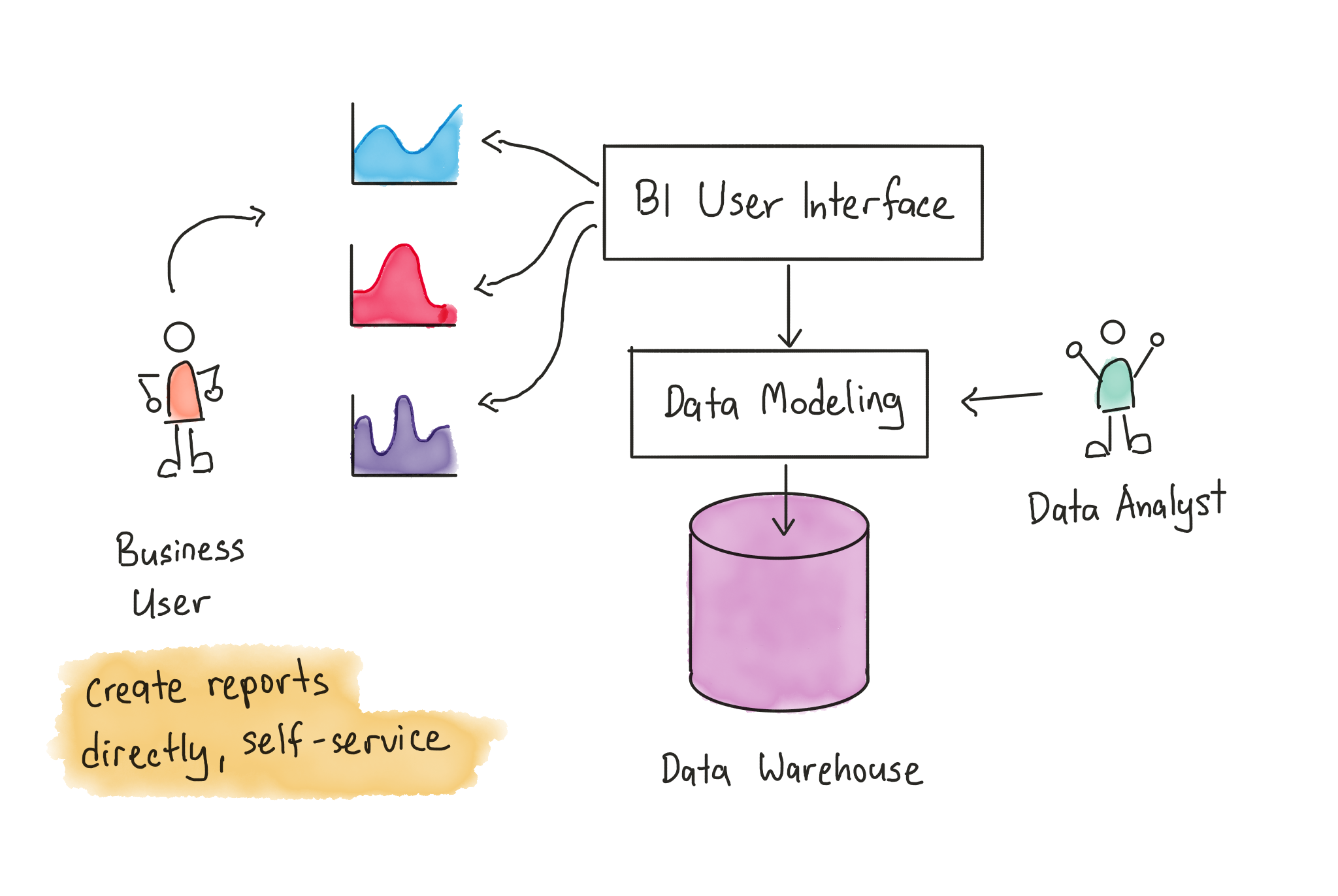
What to Look For:
- Easy-to-navigate design
- Drag-n-drog report builder
- Common analytical functions (e.g: Percent Total, Period Comparison) are natively available, and 1-click operations
- Alert and Scheduling to Email/Slack/Webhooks
4. Scalability and Performance
What works for you now might not work in a year when your business doubles. The platform you choose needs to scale as your data and needs grow. Think about peak seasons or unexpected surges in activity and ensure the software can handle it without breaking a sweat.
What to Look For:
- Tools to monitor and optimize resource usage
- Ability to handle large datasets
- Query caching design
5. Multi-tenancy
White label analytics tools should ensure each customer can only see their own data and prevents unauthorized modifications. This is called multi-tenancy. Most embedded BI tools support the basic version of this capability.
When evaluating, look into permission levels (e.g., column-level access, row-level access, password-protected sharing) and ensure permission settings are intuitive.
6. Security and Compliance
Data security is non-negotiable. Check that the platform adheres to industry standards and regulations (GDPR, CCPA, etc.). Look for encryption, access controls, and regular security updates that ensure your data is always protected.
What to Look For:
- End-to-end encryption
- Compliance with major regulations
- Audit logs and access control
7. Visual and Styling Customizations
The white label analytics tools should allow you to maintain a branding consistency, deliver customized dashboards and cater to diverse visualization needs.
When evaluating, look into the level of customization for colors, fonts, layout. Assess the variety of chart types and their customizability.
What to Look For:
- Custom charts
- Custom CSS styling
- Custom theme and layout
8. Cost and Pricing Structure
Price is important, but it shouldn't be the only factor. Check the platform’s pricing structure—subscription, pay-per-use, etc.—and ensure it aligns with your budget and long-term goals. Remember that the pricing should be easy to start when doing POC, as well as not be too expensive when you scale up.
Typically white label analytics tools have pricing structure that scales with the number of embed viewers or usage of your application. Common pricing structures are:
- Seat-based pricing: Pricing by embed viewers
- Platform pricing: One fixed price (usually quoted and negotiated) for unlimited viewers
- Usage-based pricing: Pricing by some usage metric like report runs or active sessions
- Additionally there might be pricing based on feature tiers
- Some vendors may offer discounted pricing for your POC period.
9. Vendor Reputation and Reviews
Do your homework. Research the vendor’s reputation, read user reviews, and check out case studies. A trusted, well-reviewed vendor is more likely to provide reliable, high-quality solutions that meet your business needs.
Where to Look:
- Review platforms like G2 or Capterra
- Community forums or industry-specific groups
- Case studies or testimonials
9 Best White Label Analytics Tools
This curated list of nine platforms simplifies the process of finding the right white-label analytics tool. Each tool is evaluated based on its features, strengths, limitations, and pricing to help you make an informed decision.
1. Holistics
Holistics is a robust business intelligence (BI) tool designed for self-service analytics. Known for its semantic modeling capabilities, it enables analysts to define metrics once and reuse them across multiple dashboards, ensuring consistency, reliability, and a single source of truth throughout the organization.
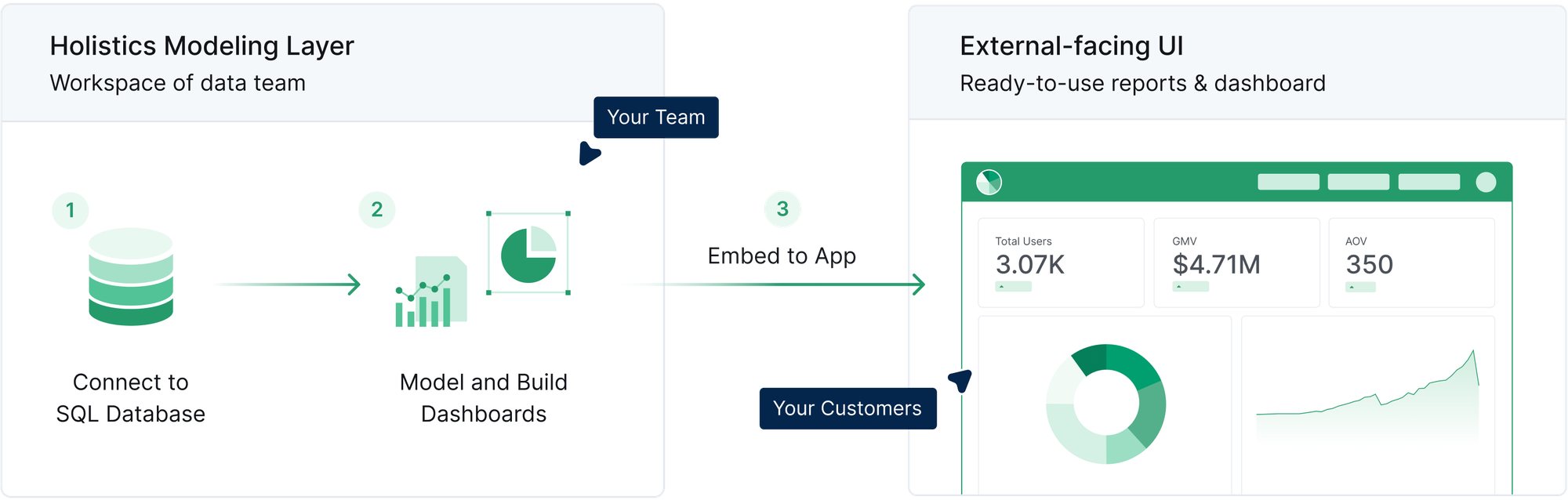
Holistics' white-label analytics meet all of the criteria we've lay out above. Notably, its programmable approach allows product engineers and developers to build highly customized customer-facing reports and dashboards, without compromising on development best practices (e.g Git-based with CI/CD). Key highlights of Holistics' white-label analytics include:
- Unlimited Dashboard Viewers: Holistics is priced by Query Runs or Worker.
- Self-Service Data Exploration: Viewers can independently explore and interact with data.
- Robust Multi-Tenancy: Supports row-level access controls through secure server-side tokens (JWT), ensuring secure data segmentation.
- Extensive Customization Options: Easily add custom charts using Vega-lite, design reusable themes, or build tailored layouts through the Canvas dashboard.
Check out how Holistics' embedded analytics works here.
However, Holistics does have some limitations.
While it excels as a tool for self-service analytics and white-labeling, users have noted that it comes with a learning curve. Setting up complex models can be time-consuming and may require a certain level of expertise to unlock the full potential of its semantic modeling layer.
2. Domo
Domo is an all-in-one analytics platform that combines business intelligence, data integration, and collaboration. It is tailored for organizations that need robust, real-time analytics while fostering cross-functional collaboration. The platform’s standout feature is its ability to connect to a vast array of data sources, with over 1,000 pre-built connectors, making it versatile for diverse industries. Domo’s real-time dashboards and alerts enable swift decision-making, which is particularly valuable during dynamic market conditions.
Domo provides a white-label analytics solution that delivers functionalities comparable to those available in its internal reporting tools. This enables businesses to offer their customers powerful, customizable reporting and dashboard capabilities that mirror the performance and usability of Domo's proprietary analytics platform.
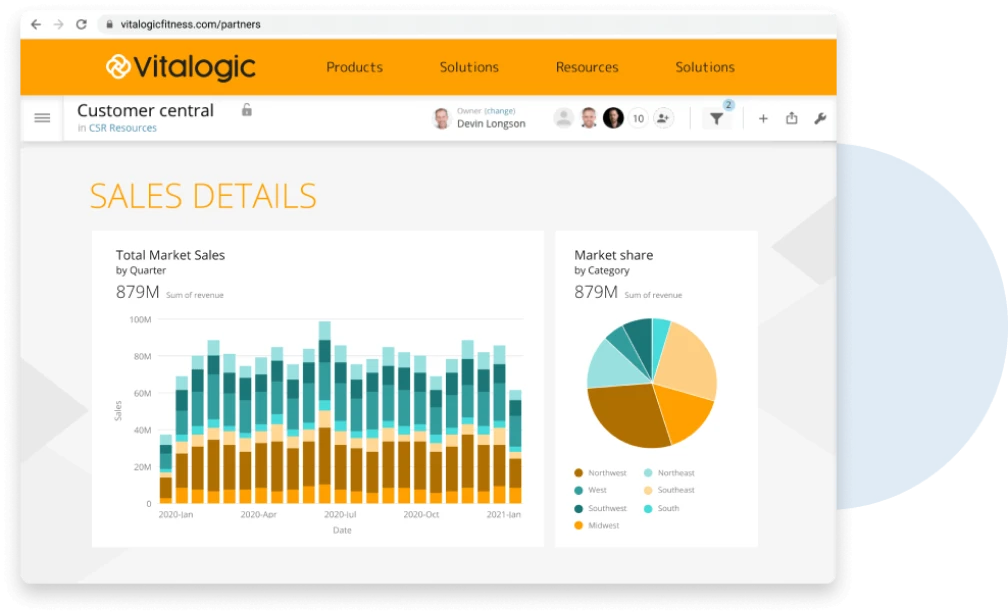
Despite its strengths, Domo's cost structure can be a challenge for small businesses, as its pricing is tailored for larger enterprises. Domo users have said on TrustRadius that the platform’s powerful features can feel overwhelming for beginners, particularly during the onboarding process. Advanced customization, while available, often requires significant technical expertise, increasing reliance on IT teams.
Domo’s pricing is customized based on the size of the organization and the features required, but it's been reported to be on the higher end among white label analytics tools in this list.
3. Sisense
Sisense is a highly customizable analytics platform, best known for its capability to embed user-facing analytics into existing applications. It is particularly effective for organizations seeking to provide analytics to end-users without building a tool from scratch. The platform’s Elastic Data Hub enables businesses to connect and analyze data from multiple sources without the need for complex Extract, Transform, Load (ETL) processes.
One of Sisense’s key strengths is its powerful API, which allows developers to deeply customize and extend the platform to meet specific requirements for white-label analytics. Additionally, Sisense offers robust multi-tenancy capabilities, making it an excellent choice for organizations that need to manage multiple clients within a single instance. Sisense also provides interactive dashboards and drill-down functionality empowering users to explore data intuitively.
However, Sisense is not without its challenges.
Sisense supports robust features, but users on G2 have mentioned that the platform’s learning curve can be steep, especially for first-time users. Advanced customization often requires technical expertise, which can increase dependency on developers. Custom visualizations, like geospatial analytics, are not natively available and require specific add-ons, which some users have found less intuitive to implement.
Sisense utilizes a custom pricing model, designed to align with an organization’s size and specific needs. However, its pricing has been reported to be on the higher end, comparable to that of Looker, making it a significant investment.
4. Metabase
Metabase is an open-source business intelligence tool designed for simplicity and accessibility.
Its white-label analytics offering is ideal for small to medium sized organizations looking for basic analytics without the steep costs of proprietary platforms. The platform emphasizes ease of use, providing a no-code query interface where users can explore data, create reports, and build dashboards with minimal technical expertise. This makes Metabase particularly appealing to teams with limited data science resources.
A significant advantage of Metabase is its open-source nature, which provides organizations with cost-effective access to robust analytics features. Additionally, it offers a strong community of developers and extensive documentation, ensuring users have support as they implement and customize the platform. Metabase integrates with a variety of databases, including MySQL, PostgreSQL, and MongoDB, which enhances its flexibility for businesses with diverse data sources.
Despite these strengths, Metabase has limitations.
Users on Capterra have said that while it is intuitive for small datasets, it can struggle with performance when handling larger datasets, making it less ideal for enterprise-scale deployments.
Additionally, Metabase lacks support for software engineering workflows such as Git-based version control, refactoring, and CI/CD processes that product developers might already rely on.
Its purely GUI-based development interface allows for a quick and easy start but has significant limitations in terms of flexibility, customization, and long-term maintainability. These constraints can hinder its ability to meet more advanced or scalable business needs as projects grow in complexity.
5. RevealBI
For businesses seeking an intuitive and modern analytics experience, RevealBI stands out as a platform built for simplicity and real-time insights. Designed to empower users with limited technical expertise, RevealBI focuses on providing a robust integration process and straightforward embedding of analytics into customer-facing applications. This makes it particularly suitable for SaaS companies and businesses looking to enhance their product offerings with analytics.
One of its primary strengths is real-time data visualization. RevealBI ensures that decision-makers have access to the latest insights, whether monitoring sales trends or tracking operational efficiency. Its clean and user-friendly interface allows users to quickly create and share dashboards, while its compatibility with a range of databases, cloud services, and APIs broadens its appeal.
However, while RevealBI is user-friendly, some users have mentioned on G2 that its customization options for dashboards and reports are not as extensive as those offered by enterprise-grade competitors. Additionally, businesses requiring advanced analytical functions may find RevealBI’s feature set limited in this regard.
Pricing for RevealBI starts at $10 per user per month, making it an affordable choice for small and mid-sized teams. Businesses can also explore its features through demos or trials offered by the vendor.
6. Explo
Explo is an analytics platform built to simplify embedding analytics into customer-facing applications. Designed with SaaS companies in mind, Explo helps businesses create clean, interactive dashboards tailored to end-user needs. The platform emphasizes ease of use, offering pre-built templates and connectors to popular data warehouses such as Snowflake, BigQuery, and Redshift, which significantly reduces development time.
A standout feature of Explo is its focus on external-facing analytics. Unlike traditional BI tools geared toward internal use, Explo ensures that analytics can be seamlessly integrated into the user experience of customer platforms. Its straightforward API and embeddable widgets make it ideal for businesses that want to offer analytics without overwhelming their product teams. Additionally, Explo supports customer-specific data views, allowing businesses to segment and personalize analytics for their clients.
On the downside, Explo’s focus on embedding analytics into customer-facing platforms is excellent, but its limited support for data modeling and governance can be a drawback for mature data teams who requires a governed source of truth for the entire organization. Users on G2 have said that while the platform is simple to use, its visual customization options can feel restrictive compared to other BI tools.
7. Looker
Looker, now part of the Google Cloud ecosystem, is a powerful cloud-based business intelligence and analytics platform renowned for its semantic modeling capabilities. It enables businesses to define centralized metrics using LookML, its proprietary modeling language, ensuring consistent reporting and data accuracy across teams. This feature makes Looker particularly effective for large organizations managing complex datasets and requiring a unified approach to analytics.
Looker also offers robust white-label analytics capabilities. Looker’s API-first design allows businesses to embed analytics seamlessly into custom applications, enhancing their product offerings.
However, Looker’s advanced capabilities, including its semantic modeling with LookML, require a high level of technical expertise to implement and maintain, as noted by users on TrustRadius. Additionally, Looker's visualization and customization options are limited, as shared by Reddit users, often requiring extensive workarounds to make it consistent with your branding.
Looker’s pricing starts from north of $10,000 per month for small-medium teams, with custom pricing available for larger organizations.
What's happening in the BI world?
Join 30k+ people to get insights from BI practitioners around the globe. In your inbox. Every week. Learn more
No spam, ever. We respect your email privacy. Unsubscribe anytime.

