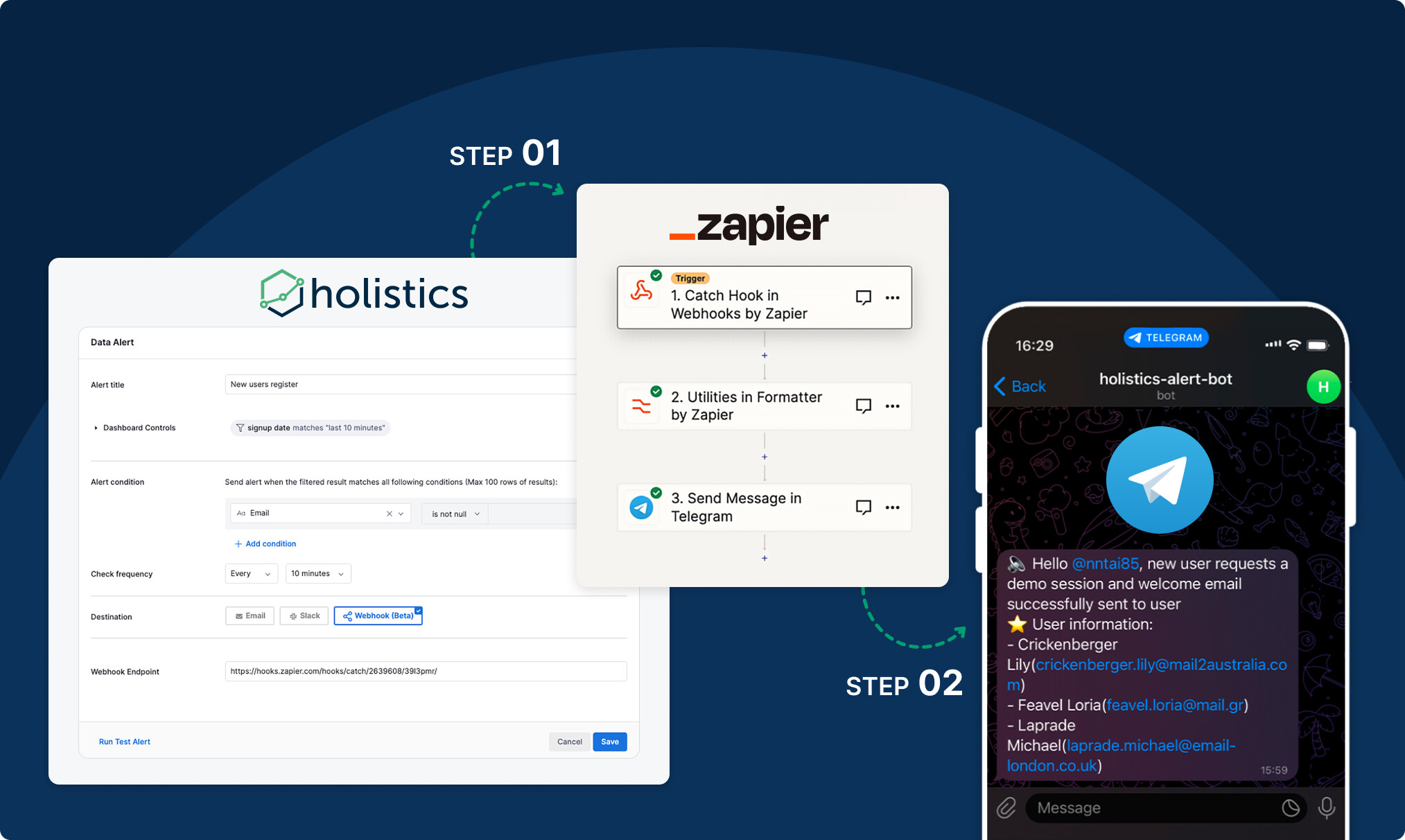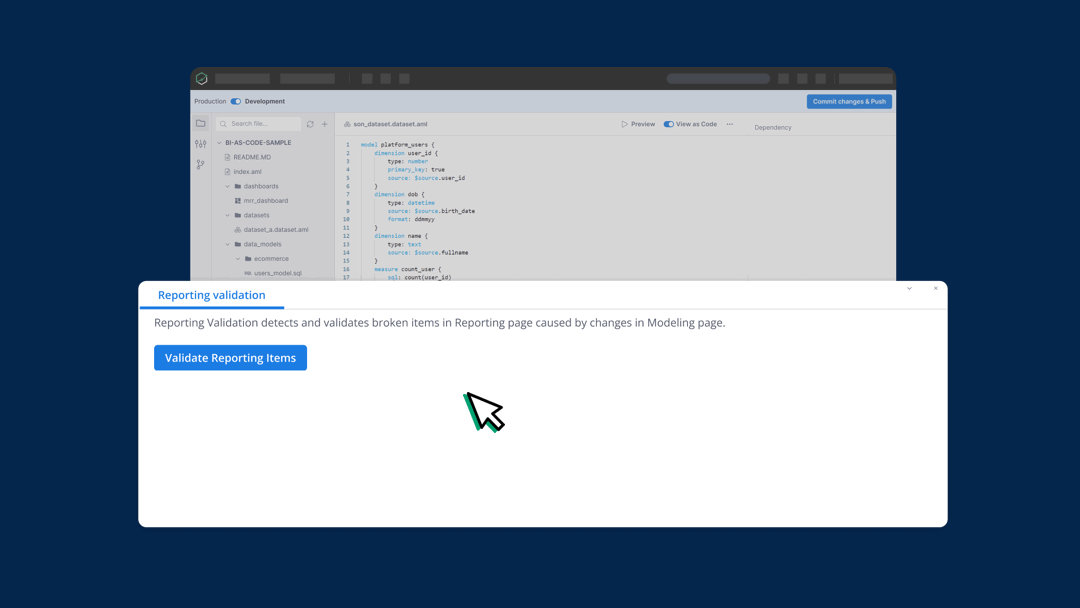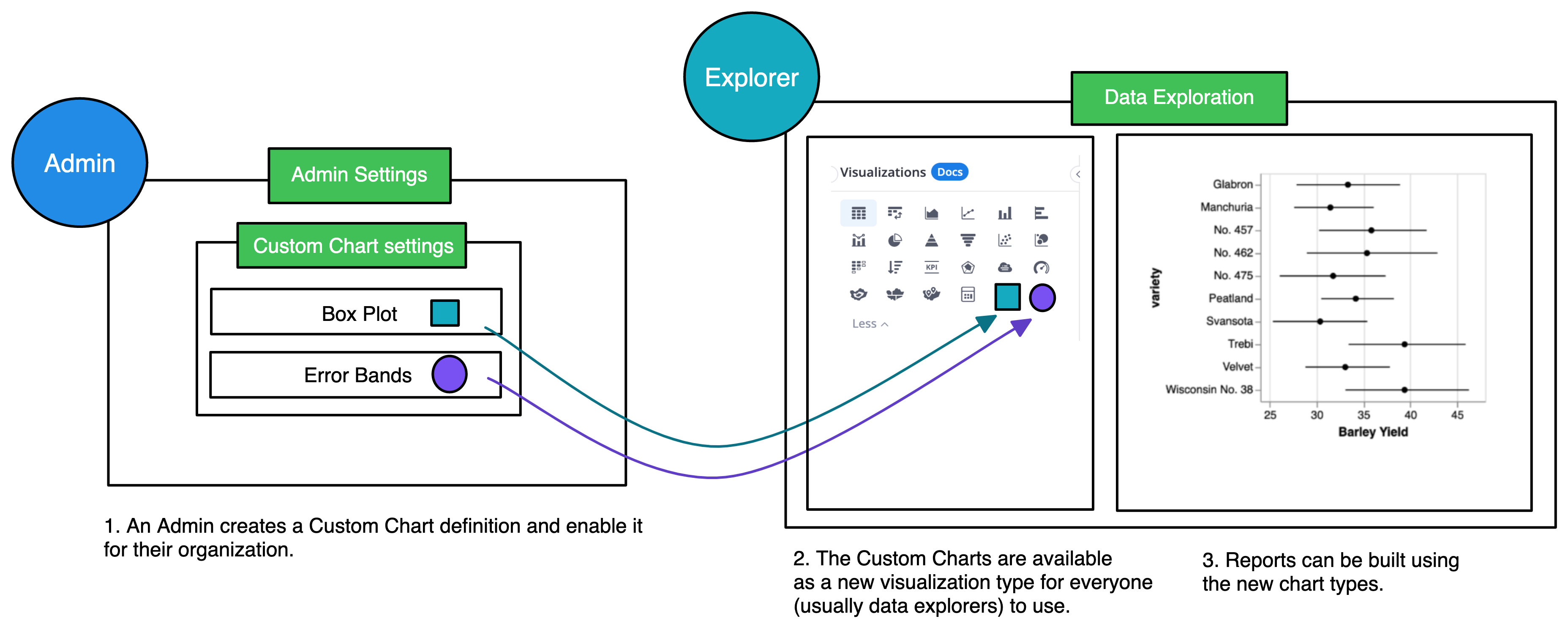On Oct 12, we released Lazy-rendering Widgets, as part of our effort to further improve Holistics dashboard performance.
Lazy-rendering make sures that all widgets are executed when the dashboard is opened, but only those currently in the viewport are actually rendered. As a result, the initial loading of each dashboard becomes significantly faster and more responsive.
In contrast, without lazy-rendering, every widget would execute and render as soon as the dashboards are opened, resulting in an accumulation of widget renderings and causing the browser to become sluggish.
And because actions speak louder than words, let's go through a quick demo here. :)
In the below demo videos, we're using a dashboard with 20 Pivot Tables.
Before Lazy RenderingIt took nearly 10 seconds for the Dashboard to be responsive.
This gets worse as the total number of widgets in the Dashboard goes up.
 After Lazy Rendering
After Lazy RenderingIt took 1-2 seconds for the Dashboard to be responsive!

More performance optimizations and features are on the way! If you have any questions or feedback for this functionality, feel free to share it here.






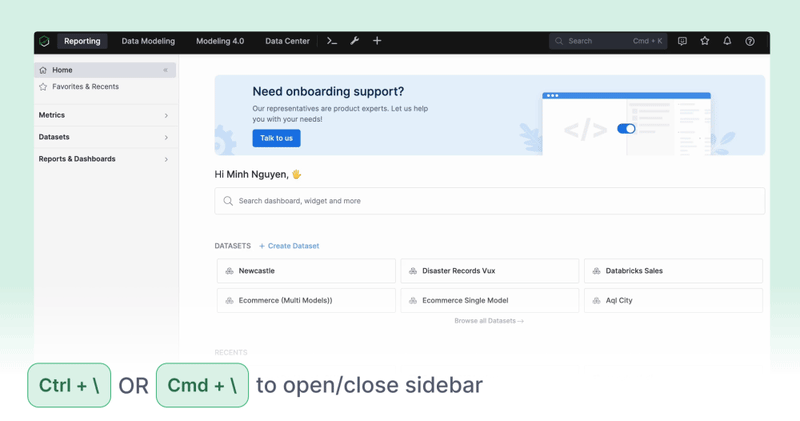

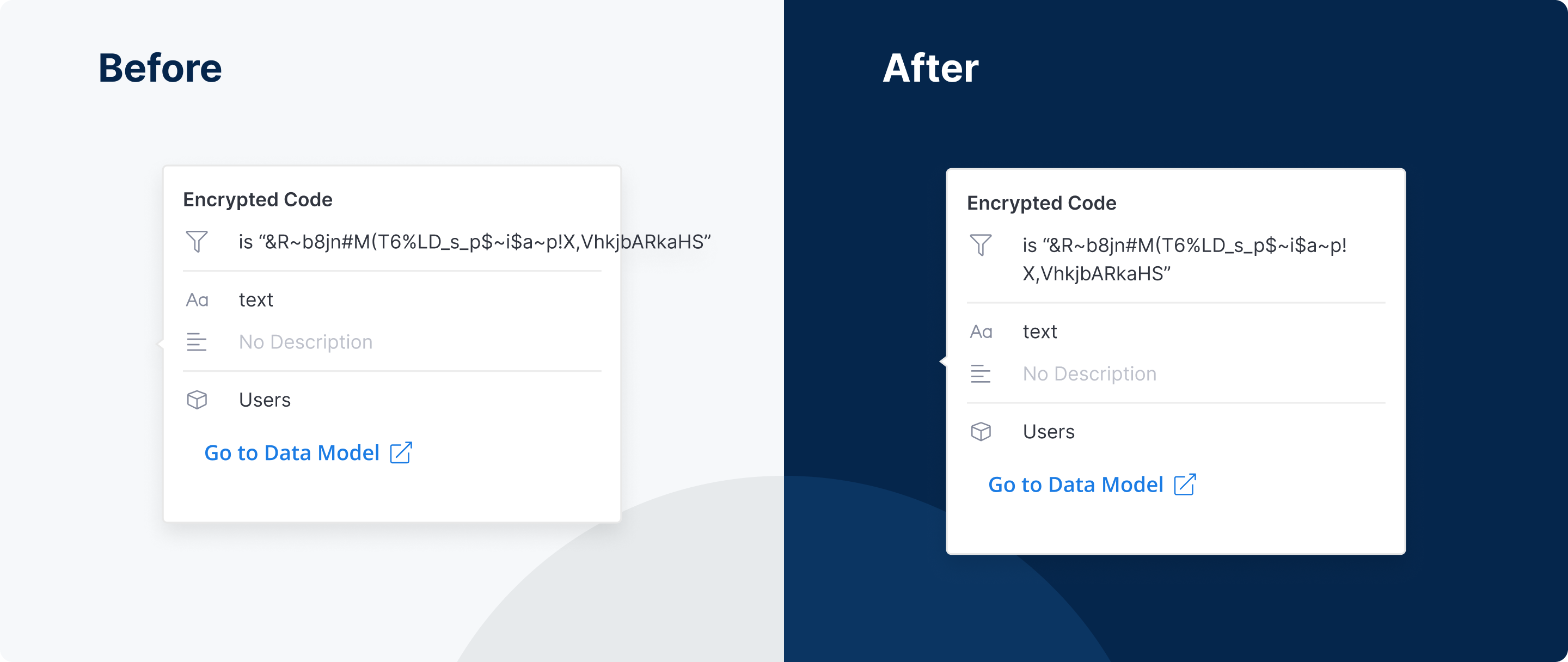
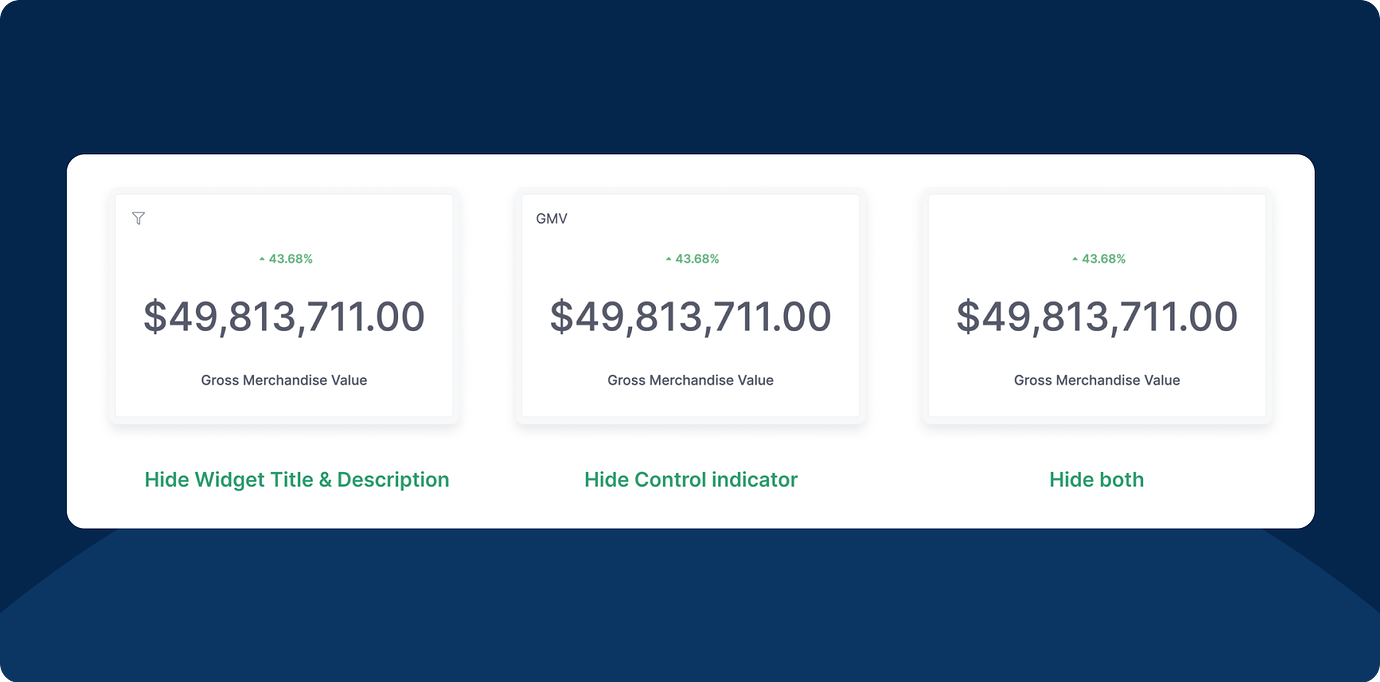






 After Lazy Rendering
After Lazy Rendering